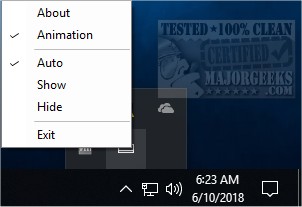SmartTaskbar is an Open Source app to allow hiding the Taskbar when applications are full screen.
SmartTaskbar is an Open Source app to allow hiding the Taskbar when applications are full screen.
Windows has the option to show or hide the Taskbar unless you move your mouse there. However, the Taskbar remains when using any applications maximized.
SmartTaskbar does require installation and resides in the System Tray using almost no resources. Right-click on the icon, and you can make some minor changes. You can enable or disable the Taskbar animation and auto-detect applications. You can also double-click and show or hide the Taskbar.
Our second and third screenshots below show Microsoft Edge without, then with the Taskbar.
SmartTaskbar is designed to address a minor issue and works as promised. If not hiding the Taskbar when you run applications full screen is an annoyance to you, then look no further.
How to Hide the Taskbar in Windows 10 & 11
How to Show or Hide the Taskbar on Multiple Monitors in Windows 10 & 11
How to Show or Hide the Search Box or Search Icon in Windows 10
How to Remove the Clock From Windows 10 Taskbar
Hide the Windows Defender Security Center Icon on the Windows 10 Taskbar
Add or Remove 'Pin to Taskbar' Context Menu in Windows 10
Download