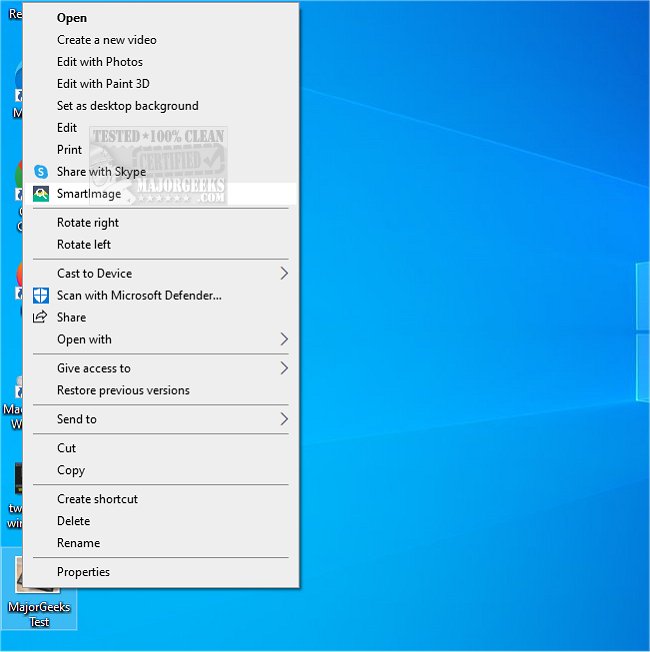SmartImage 4.0.6 / 1.0.6 CLI
SmartImage lets you reverse-search for the source of an image.
With SmartImage, you can easily view the most suitable image from multiple search engines (see the supported sites at the dev's repository) directly from your default web browser. Users can customize this feature to their liking.
SmartImage allows you to quickly search for images by simply right-clicking on them, thanks to its context menu integration feature. To achieve more favorable outcomes than the standard setup, consider customizing the tool's settings to search for the images' source from your desired location and in line with your preferred priority.
Understanding the majority of these features is relatively straightforward. You can configure the search engine options to prioritize your sources, and once set up, the program will use SauceNao API instead of parsing the HTML response. With the Imgur API setting, SmartImage can utilize Imgur to upload temporary images if applied correctly instead of ImgOps.
There is a Wiki available that covers usage, etc., and we suggest taking a look before you get started to ensure SmartImage works properly during your image search.
SmartImage 4.0.6 / 1.0.6 CLI
SmartImage lets you reverse-search for the source of an image.