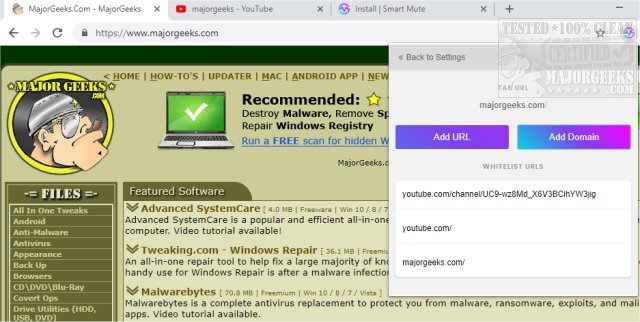Smart Mute for Chrome 6.0.11
Smart Mute for Chrome helps eliminate multiple tabs playing audio simultaneously.
With Smart Mute for Chrome, you can regain control of your audio experience by muting all tabs; this feature automatically mutes any audio from playing while browsing the web.
Smart Mute for Chrome will be useful in situations like listening to a podcast or the news but would like to keep navigating the web without interrupting your selected audio, for instance.
Smart Mute for Chrome features:
Whitelist
Do you enjoy listening to your favorite podcast or music playlist as background noise while you browse the web? Make sure your listening experience never gets interrupted again by adding it to Smart Mute's Whitelist.
Blacklist
Hate auto-playing videos? Add those annoying sites to Smart Mute's Blacklist. Unlike the Whitelist feature, listing a website to Smart Mute's Blacklist prevents audio from being audible.
Note: Required Permissions
Smart Mute's Whitelist or Blacklist feature requires access to website URLs. This information is used to compare websites a user visits and those that are listed.
Chrome limits the amount of accessible data from a users' browser for security purposes.
Exclude Pinned Tabs
Similar to the whitelist feature, Exclude Pinned Tabs, when enabled, allows sites to play audio but only if the tab is pinned without the need of having to allow additional permissions or whitelist an entire site for a temporary situation.
Similar:
How-to Mute Tabs in Google Chrome, Mozilla Firefox, and Microsoft Edge
How to Install Extensions on Microsoft Edge from Chrome Web Store
How to Make Google Chrome and Mozilla Firefox Run Like New Again
How to Reset or Repair Google Chrome, Mozilla Firefox or Microsoft Edge
Smart Mute for Chrome 6.0.11
Smart Mute for Chrome helps eliminate multiple tabs playing audio simultaneously.