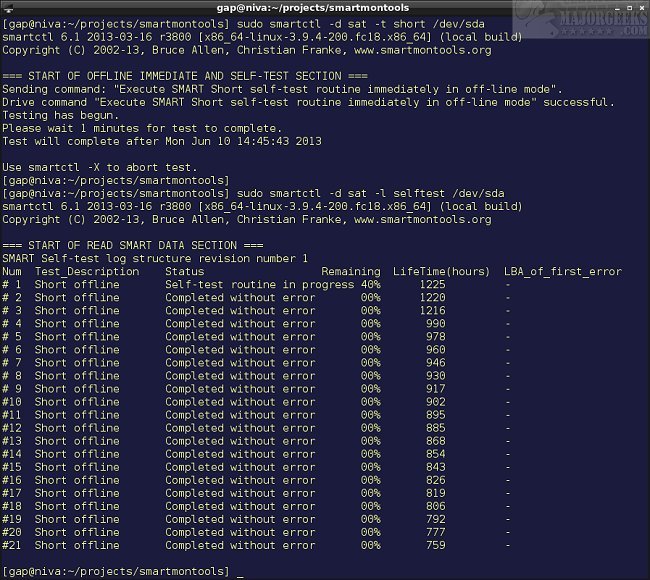S.M.A.R.T. Monitoring Tools contains two utility programs (smartctl and smartd) to control and monitor storage systems using the Self-Monitoring, Analysis, and Reporting Technology System (SMART) built into most modern ATA/SATA, SCSI/SAS, and NVMe disks.
S.M.A.R.T. Monitoring Tools contains two utility programs (smartctl and smartd) to control and monitor storage systems using the Self-Monitoring, Analysis, and Reporting Technology System (SMART) built into most modern ATA/SATA, SCSI/SAS, and NVMe disks.
In many cases, these utilities will provide advanced warnings of disk degradation and failure. It was originally derived from the Linux SmartSuite package and actually supports ATA/SATA, SCSI/SAS and NVMe disks and also SCSI/SAS tape devices. It should run on any modern Linux, FreeBSD, NetBSD, OpenBSD, Darwin (macOS), Solaris, Windows, Cygwin, OS/2, eComStation or QNX system. S.M.A.R.T. Monitoring Tools can also be run from one of many different Live CDs/DVDs.
S.M.A.R.T. Monitoring Tools Features:
Schedule S.M.A.R.T. testing of your drive on a regular basis with smart
smartd prints log messages and will trigger alert mails when a failure of your drive is predictable
Similar:
How to Check Your Hard Disk Health Using WMIC
How to Deal With Bad Disk Sectors or Drive Errors
Use Storage to Find and Free up Space in Windows 10
How to Run Disk Cleanup Automatically with All Items Checked
How to Analyze Drive Space With Microsoft DiskUsage
Download