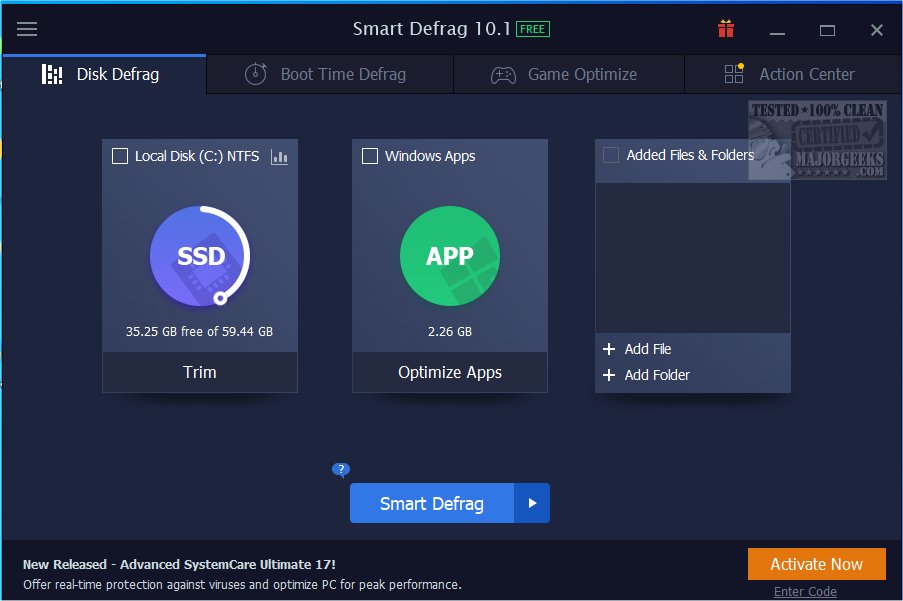Smart Defrag 10.3.0.435
Smart Defrag: Let Your PC Breathe Easy
Is your computer feeling sluggish, holding up your work tasks, or taking forever to load your favorite games? Enter Smart Defrag, a powerful yet lightweight disk optimization tool that keeps your drives running like new. With a polished design and intelligent features, Smart Defrag puts you in the fast lane for system performance, ensuring your PC runs smoothly—all free!
What Does Smart Defrag Do?
Smart Defrag goes beyond your essential Windows disk defragmentation—it’s a complete performance optimizer for your hard drives and SSDs. Think of it as an all-in-one solution to declutter your storage, boost read/write efficiency, and extend the life of your SSD. With this clever tool, you don’t just organize your files; you intelligently streamline them for quicker access, faster startups, and buttery-smooth gaming.
Plus, once set up, it can work in the background or on a schedule, eliminating the need for manual intervention. It’s the ultimate “install and forget” solution for everyday PC users who want maximum performance with minimal effort.
Features That Make You Smile
Ultra-Fast Defragging, Redefined
Smart Defrag’s revamped engine is like a digital speed booster for your PC. Whether organizing fragmented files on your older HDD or optimizing SSDs with precise TRIM technology, this software delivers stability and lightning-fast results. Expect quicker file copying, shorter game load times, and speedier system responsiveness overall.
Optimized for the Gamer in You
Do you hate waiting forever for your games to load? With Game Optimize, you have to select the title, and Smart Defrag does the heavy lifting. It organizes gaming files for quick access, improving launch speeds and performance so you can jump straight into the action.
Smooth, Faster Boot-Ups
Are you tired of your computer taking ages to start? The Boot Time Defrag feature clears up boot logs and system files that Windows can’t move during regular operation. Your PC will thank you with quicker boot-ups and a head start on your tasks. You can even customize this feature to suit your specific needs.
Real-Time Disk Health Monitoring
Peace of mind? Delivered. Smart Defrag offers real-time monitoring of your drives, tracking critical stats like temperature, usage, and overall health. You’ll be alerted to potential issues before they snowball into performance catastrophes.
Intelligent Auto Features
Smart Defrag’s Auto Defrag runs quietly in the background, optimizing inactive disks without disrupting your workflow. Combine this with Scheduled Defrag, and your drives will always stay sharp—no more forgetting to run maintenance.
Who Is It For?
Smart Defrag is tailor-made for gamers who demand top-notch performance and casual users tired of slow file transfers. Whether on Windows 10 or 11 or an older machine that could use some love, this tool adapts effortlessly to your system. For tech-savvy users, there’s a treasure trove of customizable options to explore without drowning in complexity. Even your grandmother could use it!
Geek Verdict: Why Download Smart Defrag?
Smart Defrag is intuitive, efficient, and packed with features that go way beyond what the default Windows defragmentation tool offers. It’s like a trusted technician for your drives, keeping them optimized and well-organized for peak performance. The bonus? It’s completely free!
With perks like SSD TRIM support, advanced boot-time optimization, game targeting, and real-time health monitoring, Smart Defrag earns its spot as an essential tool in any PC user’s arsenal. No annoying ads, no complicated setup—just reliable performance from the get-go. Download it today, and let your computer breathe a sigh of relief!
Note: a Portable version is also available.
Here is a direct link to download Smart Defrag for current IObit users.
Similar:
How to Defragment Your Hard Drive
How to Change Optimize Drives Scheduled Settings
How to Add Optimize Drives Context Menu in Windows 10 & 11
How to Check Your Hard Disk Health Using WMIC
How to Check Drive Temperature in Windows 10 & 11
Smart Defrag 10.3.0.435
Smart Defrag can defragment files, folders, and entire drives as needed or scheduled. It also features SSD trimming to prolong your SSD performance and life. Here is a direct link to download Smart Defrag for current IObit users. Portable version is also available.