Slitheris Network Scanner is an advanced scanner that will quickly provide you with comprehensive information about your network, and so much more.
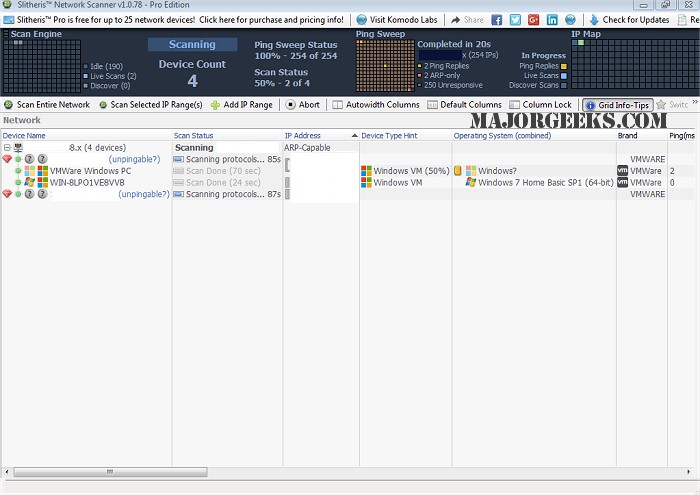
Download
Slitheris Network Scanner is an advanced scanner that will quickly provide you with comprehensive information about your network, and so much more.
This scanner goes above and beyond most by really digging deep for information and providing it quickly. It is capable of scanning a multitude of devices in a flash and gives you more than just the run of the mill MAC Address. It goes as far as detecting and identifying your OS and device type in addition to using proprietary TCP/UDP OS fingerprinting to detect operating systems like iOS and Android, and Windows, with over 80% accuracy.
Slitheris Network Scanner accurately finds pingable devices via standard multithreaded ping sweeps as well as detecting un-pingable hidden devices using ARP pings and various other advanced discovery technology. It is even equipped to identify real case-sensitive PC names for Windows computers and servers.
You will find that this scanner will fit the bill for most home users, home offices, and organizations with very small networks, but also has a free option for those with larger networks.
Slitheris Network Scanner Features:
Find Unpingable Network Devices
Go Beyond Ping Sweeps With ARP Pings & IP Probes
Operating System Fingerprinting
Detect Windows, Linux, iOS , Android and More
Device Type Identification Hints
New Experimental Device Type Detection
Better Device Name Detection
More Device Names Means Less Empty Space
100% Free IP Scanner Included!
Best results of any free network scanner!
Similar:
How to Improve Your Wireless Network Performance
Hide or Block Neighbor's Wi-Fi Networks on Windows
Windows Couldn’t Automatically Bind the IP Protocol Stack to the Network Adapter
How to See Your Network Adapter Speed in Windows 10
How to Reset Network Settings in Windows 10
How-To Reset TCP/IP or Internet Protocol
How-To Flush the Windows DNS Cache
How-To Reset Winsock on Windows 10\8\7
Network Diagnostics Troubleshooter Reports Problem With Wireless Adapter or Access Point
Windows Could Not the Start Peer Networking Grouping Service on Local Computer
Your Connection Was Interrupted - A Network Change Was Detected - ERR_NETWORK_CHANGED
Windows Can’t Get the Network Settings From the Router
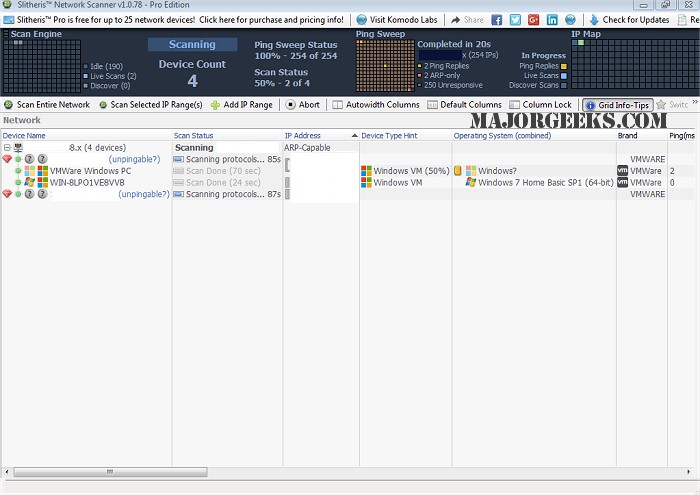
Download

