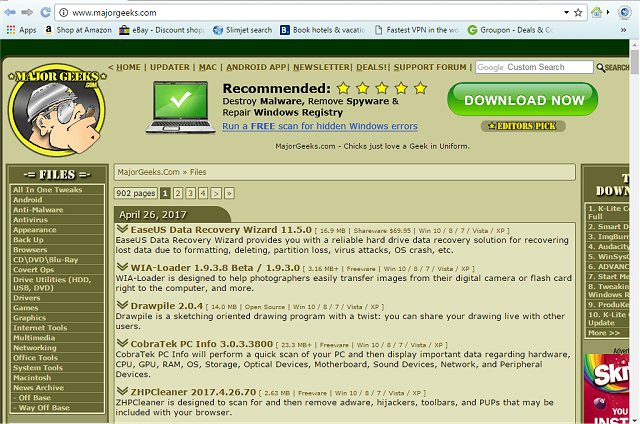Slimjet is based on the Chromium open-source project and integrates a lot of smart and convenient features so that you can get more done in much less time.
Slimjet is a Chromium-based project that integrates a lot of smart and convenient features so that you can get more done in much less time.
It combines a lot of smart and convenient features so that you can get more done in much less time without taking the pain to hunt for external plugins. It also adds many options and settings so that you customize the browser appearance and behavior to best suit your personal preference.
Slimjet permits you to manage file downloads in a safe environment through its comprehensive download manager. And it includes flexible translation web page tools as well as a highly customizable toolbar that permits you to add additional buttons that provide more powerful features. The UI is simple making navigation very comfortable. You can quickly access websites by entering a URL in the address bar or by utilizing the quick search through one of the popular engines through a special field. It also has an Intelligent form filler that can be used as a replacement to the core password manager in Chrome. And will allow one-click navigation to your favorite online accounts.
Slimjet supports Facebook integration so you can share a link, text or image with a single click. You also have access to Youtube video downloader for downloading YouTube videos in various formats and resolution. You can also convert videos to mp3. Additionally, Slimjet includes Photo Salon; which permits you to automatically add frames and other effects to photos before uploading any pictures. And it will allow Instant photo uploads which can be up to 20 times faster with automatic image compression.
Similar:
How to Stop Google Chrome Crash Reports Sending Personal Information 10 Google Chrome Flags to Improve Your Browsing Experience
How to Make Google Chrome and Mozilla Firefox Run Like New Again
How to Delete Your YouTube Watch and Search History
How to Stop Google Chrome From Starting Automatically
How to Reset or Repair Google Chrome, Mozilla Firefox or Microsoft Edge
How to Remove or Edit Saved Credit Card Information in Chrome, Firefox, IE, and Edge
Download