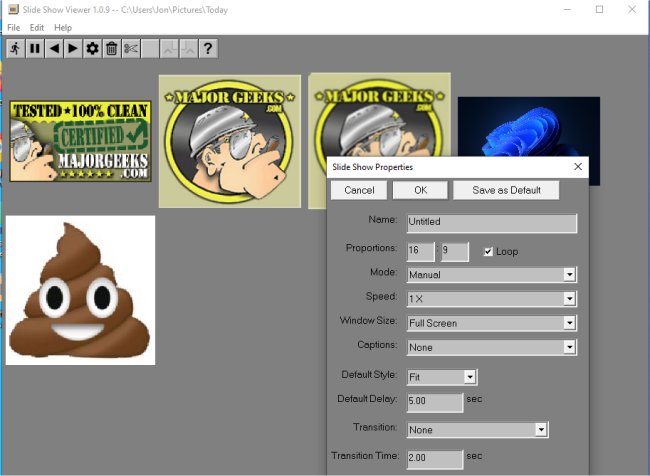Slide Show Viewer is a customizable app that can display TIFF or JPEG files as a slide show.
Slide Show Viewer is a customizable app that can display TIFF or JPEG files as a slide show.
Slide Show Viewer lets you create slide shows based on a folder of image files. Slide shows consist of two parts; a folder containing the JPEG/TIFF files and a slide show index file (by default named index.ssi) located within the same folder as the images. Thus the files necessary to run a slide show are all in a single folder. The index file stores the slide show settings, including the order of the slides and the way each slide is displayed. You can also pan and zoom images for the desired viewing effect. It also allows you to configure the slide show to automatically progress from slide to slide at pre-defined intervals or manually advance through the selection.
Slide Show Viewer allows you to create multiple index files for the same folder to display all or some of the same images differently. The slide show index file must have the extension .ssi. Currently, only JPEG and TIFF image files are supported. Slide shows are color managed based on the profiles, if any, in the image files and a selected monitor profile. There is an in-app Help File to get you started.
Slide Show Viewer is an excellent alternative to the default option to view all those forgotten images stored away in a file through a configurable slide show.
Similar:
4 Ways to View Pictures as a Slideshow in Windows 10 & 11
How to Restore Windows Photo Viewer on Windows 10 & 11
How to Add and Remove Folders in Windows 10 & 11 Photos app
Download