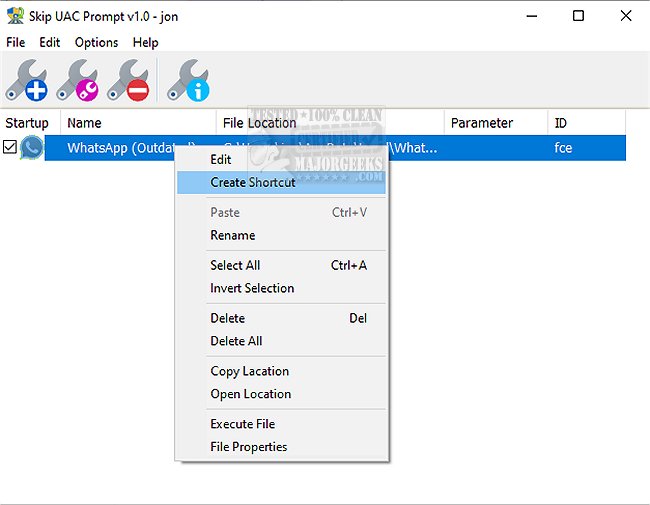Skip UAC Prompt 1.1
Skip UAC Prompt is a portable application that makes it a quick and straightforward process.
It's simple to run an app at system startup by adding it to the Startup folder on Windows. However, these apps only run with regular user privileges, which is usually sufficient. But if you need to run tasks or commands with administrative rights, you can't just auto-run them at startup. Windows prevents elevated tasks at startup and will prompt you with a UAC (User Account Control) message if you want to confirm the task to run. This is where Skip UAC Prompt will be of assistance.
If you want to run a program without dealing with the UAC Prompt in Windows, you can create an elevated shortcut using Task Scheduler. However, this process can be pretty lengthy. To make things easier, Sordum developed a tool called Skip UAC Prompt. With this application, you can also turn UAC on or off for specific apps without affecting the systemwide settings.
Skip UAC Prompt supports Cmd parameters. To see the list of available commands, navigate to the location of the exe file in Cmd and enter the command "SkipUAC_x64.exe /?". Be sure to run the program as a user with administrator privileges.
Similar:
Browse MajorGeeks Windows Tweaks
Skip UAC Prompt 1.1
With Skip UAC Prompt, you can easily deactivate User Account Control (UAC) for specific applications upon system startup.