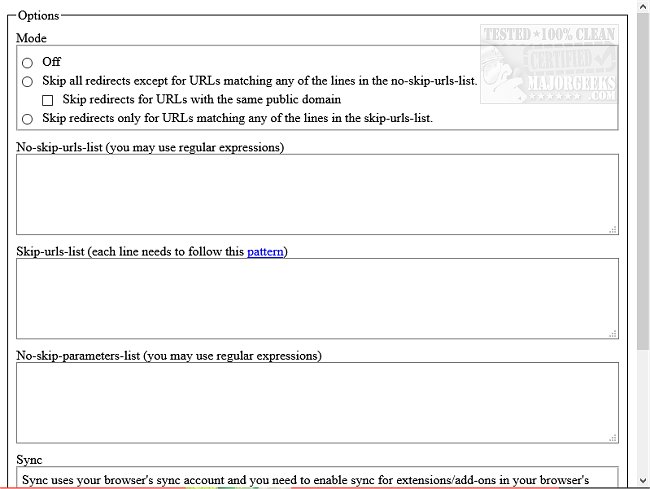Skip Redirect for Chrome and Firefox will help you eliminate intermediary pages before redirecting to a final page.
Skip Redirect for Chrome and Firefox will help you eliminate intermediary pages before redirecting to a final page.
This add-on/extension tries to extract the final URL from the intermediary URL directing you there straight away if successful. Skipping the middle man is a privacy aid as those in-the-middle sites have a chance to glean some of your data from that momentary landing. Skip Redirect can help to thwart this. It works on the majority of URLs, but those containing multiple parameters may not be successful.
By default, all URLs but those matching a no-skip-URLs-list are checked for embedded URLs, and redirects are skipped. Depending on the pages you have visited, this may cause issues - for example, a dysfunctional login. The no-skip-URLs-list can be edited to avoid these types of problems. There is also a skip-URLs-list mode that can be used to prevent this kind of problem entirely. In skip-URLs-list mode, all URLs for which redirects should be skipped must be added to the list manually.
Skip Redirect is a valuable add-on/extension to help you keep your data safe by getting rid of most pesky redirect data scrapping sites.
Similar:
How to Disable All Advertising and Sponsored Apps in Windows 10
How to Disable Windows 10 Activity History Permanently
How to Disable Advertising ID for Relevant Ads in Windows 10
How to Disable App Suggestions and Advertising in the Start Menu
How to Disable Featured or Suggested Apps from Automatically Installing on Windows 10
How to Enable or Disable Shared Experiences in Windows 10
Download