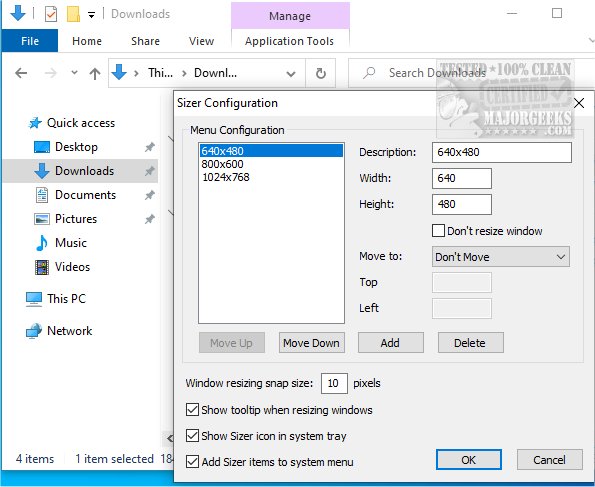Sizer 4.0 Preview / 3.34
Sizer provides a user-friendly freeware utility that allows you to resize almost any window to an exact, predefined size.
With Sizer, you can easily adjust the dimensions of any window to perfectly fit your needs, whether you're working on a document, browsing the web, or watching a video. You can specify the exact dimensions of the window you want or choose from a list of popular sizes for common applications. Sizer is compatible with all modern versions of Windows and is extremely lightweight and easy to use.
Sizer will prove to be extremely useful when designing web pages, as it lets you see how the page will look when viewed at a smaller size. The utility is also handy when compiling screenshots for documentation; using Sizer allows you to maintain the same window size across screen grabs.
Web designers, technical authors, developers, and Minecraft players will find Sizer especially useful when controlling where and how big application windows should be.
Similar:
MajorGeeks Registry Tweaks
How to Add Color to Your Start, Taskbar, Action Center, and Title Bars
How to Change Text Size for Title Bars in Windows 10
Add or Remove the Classic Personalize Context Menu
Sizer 4.0 Preview / 3.34
Sizer provides a user-friendly freeware utility that allows you to resize almost any window to an exact, predefined size.