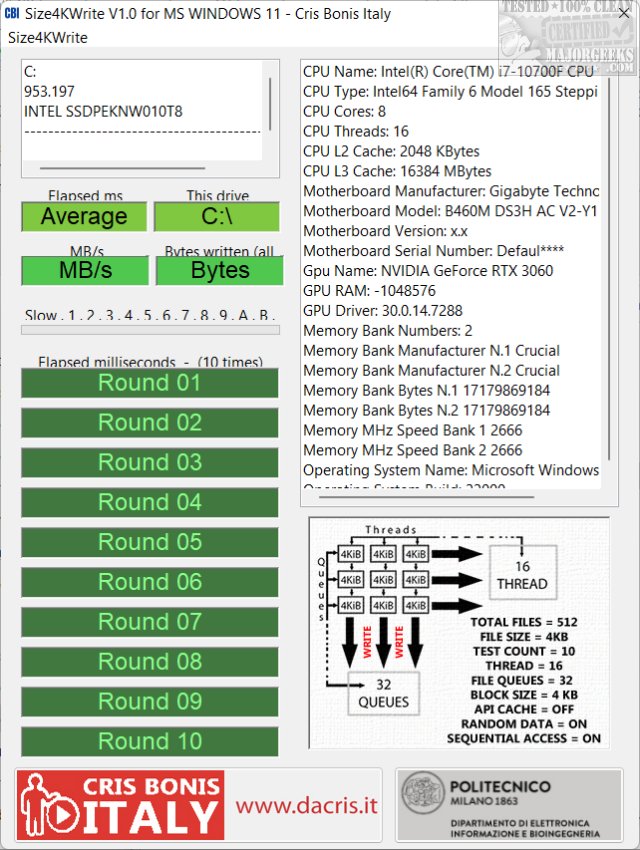Size4KWrite is a very small, freeware, portable app to benchmark your hard drive.
Size4KWrite is a very small, freeware, portable app to benchmark your hard drive.
Size4KWrite writes to the drive, without buffer, many files with 4 KiB (File Size) random data with 16 threads and 32 queues, then calculate the MB/s based on the milliseconds used to finish all the operations.
As with any benchmark application, you should close all running applications and not use your computer during the benchmarking process.
You can see some system information about your processor, motherboard, video card, RAM, and operating system and build.
Click on Start to begin the test. Ten tests run in about a minute. You can see the elapsed MS near the top and use that as your benchmark score. You can then look at comparisons to other drives and save a screenshot. One problem is figuring out why some drives are so much faster than mine when I have a fairly high-end computer. There are also no suggestions on how you might find bottlenecks with your SSD drive.
That said, Size4KWrite does what it promises; a quick benchmark test for your hard drive.
Similar:
Everything You Need to Know About SSD Trim
How to Check If Your Hard Drive Is SSD or HDD
How to Restore Your SSD Performance by Secure Erasing It
How to Enable or Disable TRIM Support for SSD (Solid State Drives)
Download