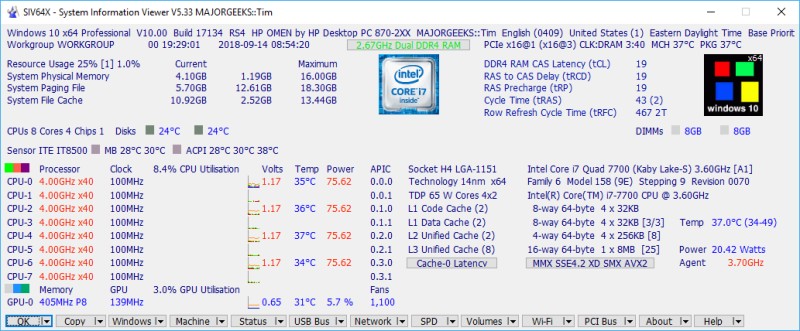SIV (System Information Viewer) is an app for displaying lots of useful Windows, network, and hardware info.
SIV (System Information Viewer) is an app for displaying lots of useful Windows, network, and hardware info.
SIV (System Information Viewer) can show CPU info, PCI info, PCMCIA info, USB info SMBus info, SPD info, Machine Info, Hardware Sensors, Networked computers, Operating System Information and more. SIV (System Information Viewer) uses pcidevs.txt for the PCI devices, usbdevs.txt for the USB devices, mondevs.txt for monitor descriptions, and pcmdevs.txt for PCMCIA device descriptions.
Similar:
How to Identify the Hardware in Your Computer
What Version of Windows 10 Do I Have?
How to Find the Serial Number of Your Windows PC?
How to Identify My Intel Processor and Generation
Three Ways to Find Out How Many Cores Your CPU has
How to Check What Graphic Card (GPU) Is in Your Computer
How to Check Your BIOS Version
Download