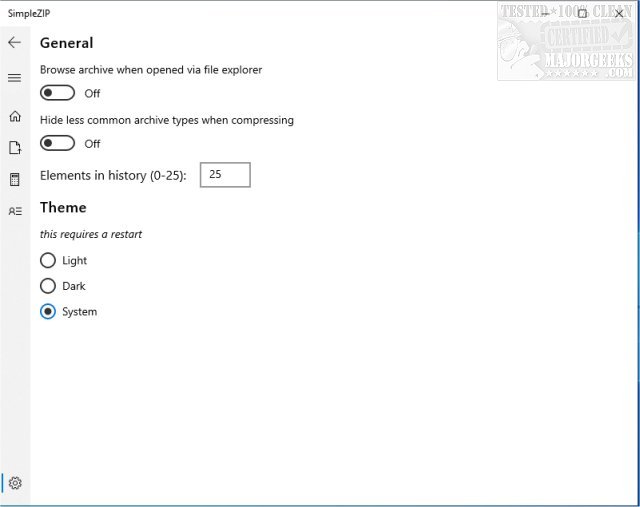SimpleZIP is an Open Source utility for the creation, extraction, and browsing of archives with the added ability to perform hash value computations.
SimpleZIP is an Open Source utility for the creation, extraction, and browsing of archives with the added ability to perform hash value computations.
It was designed with simplicity of use in mind, and it met that goal. Its interface layout is minimalistic and easy-to-navigate, making performing the provided actions simple even for novice users. First up, you have the option to compress or extract. Compression of a file is lightning fast for regular-sized files but can be still be considered relatively fast even for a file 860 MB; for instance - we tested it on one of that exact size, and compression was achieved in under 40 seconds. You have the option to set the destination for the newly compressed file, which will be named by default to MyArchive. It would be nice to be able to change the output name before processing, but this is only a minor inconvenience. Extraction follows the same.
SimpleZIP also offers the ability to pull and display the hash value for any archive allowing file integrity checks for added security. Additionally, for those that like a little feel, you can change the appearance from the default system skin to light or dark. All require you to restart the app up changing.
If you are in the market for a super-simple compression tool with hash value comparison capabilities, then SimpleZIP will fit the bill for sure.
Archives can be created using several formats:
ZIP (Deflate)
GZIP only
TAR (Uncompressed)
TAR+GZIP
TAR+BZIP2
TAR+LZIP (LZMA)
And for extraction:
ZIP
GZIP
BZIP2
RAR4
TAR
TAR+GZIP
TAR+BZIP2
TAR+LZIP (LZMA) (Note that BZIP2 and LZMA perform slower than the other algorithms and thus compression and decompression might take longer.)
Similar:
Extract, Expand or Create CAB Files With the Command-Line
How to Add Extract All Context Menu for ZIP Files
How to Open and Use a Cab File in Windows
What Is a RAR File and How to Open Them
What is LZMA Compression?
Download