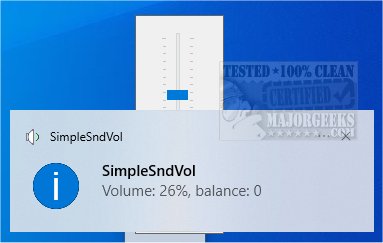SimpleSndVol is an uncomplicated app that resides in your system tray next to the clock and offers convenient and rapid methods to manage your sound volume and balance.
Easily maintain a balanced audio output by simply clicking a button. For even more convenience, you can utilize universally applicable hotkeys for modifying or silencing the volume.
SimpleSndVol can also adjust the volume by scrolling the mouse wheel over the tray icon and moving the wheel up or down to achieve your desired sound level. It also allows you to quickly mute the sound by pressing down on the middle button of the tray icon. Additionally, you can access an array of visually appealing icon sets for the tray.
SimpleSndVol is a straightforward audio control option allowing you to access your volume controls directly from the systray.
Similar:
How to Enable Windows Sonic Surround Sound on Windows 10 & 11
How to Turn Toggle Key Sounds on or off in Windows 10 & 11
How to Rename Your Sound Input or Output Devices
Computer Sound Volume Is Too Low on Windows
How to Fix Sound Problems in Windows
Download