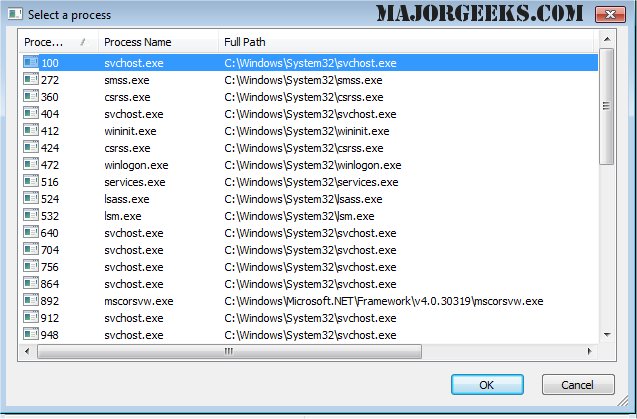SimpleProgramDebugger is a simple debugging tool for Windows that attaches to an existing running program or starts a new program in debugging mode and then displays all major debugging events that occur while the program is running.
SimpleProgramDebugger is a simple debugging tool for Windows that attaches to an existing running program or starts a new program in debugging mode and then displays all major debugging events that occur while the program is running.
The debugging events include Exception, Create Thread, Create Process, Exit Thread, Exit Process, Load DLL, Unload DLL, and Debug String. After all the debugging events are accumulated, you can easily export them into comma-delimited/tab-delimited/XML/HTML file or copy them to the clipboard and then paste them into Excel or any other spreadsheet application.
SimpleProgramDebugger doesn't require any installation process or additional DLL files. To start using it, run the executable file - SimpleProgramDebugger.exe
After running SimpleProgramDebugger, you can attach an already running program by pressing F7 and choosing the desired process, or you can start a new program by pressing Ctrl+N and choosing the .exe file to run, and optionally parameters and start folder.
Similar:
How to Clear All Event Logs in Event Viewer in Windows
How to Enable and Use Diagnostic Data Viewer in Windows 10
How to Use the Microsoft Support Diagnostic Tool & System Diagnostic Report
How to Use the Windows Memory Diagnostic Tool in Windows
5 Ways to Open Administrative Tools in Windows 10
Download