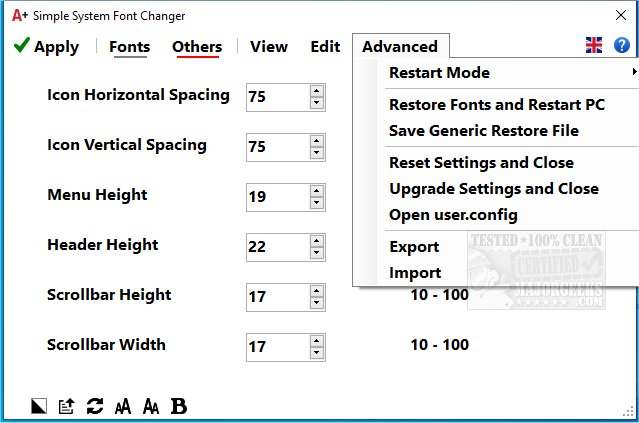Simple System Font Changer lets you modify Windows 10 and Windows 11 system fonts.
Simple System Font Changer is designed to help improve screen text readability. It allows you to adjust your system fonts in a more simple process compared to other similar software. It can be used in scenarios like when another font size changer does not work on your machine and is meant to be as straightforward to use as possible. You can also use the activation key from other WinTools font products with Simple System Font Changer.
On the first start or Simple System Font Changer, a WindowMetrics.reg file is created in your startup folder. You will need to save this file; copy it to a location of your choosing; then, this file can be used to restore the display of fonts if necessary.
Simple System Font Changer allows you to export your current settings to another machine (font names only are included inside the file to be exported).
Similar:
How to Install or Uninstall Fonts in Windows
How to Restore Default Font Settings in Windows
How to Get More Fonts in Windows 10 & 11
How to Customize Fonts, Colors, Window Size and More With PowerShell or Command Prompt
Download