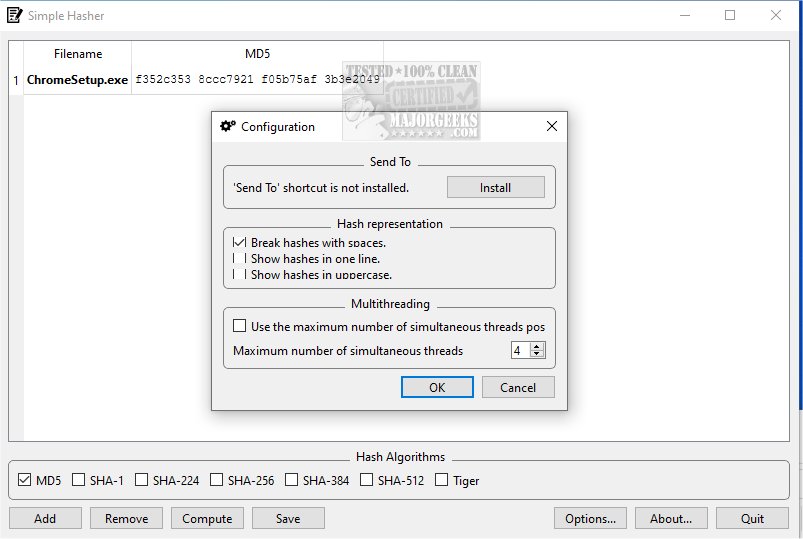Simple Hasher 1.4.0
Simple Hasher is a useful tool that enables users to generate and verify file signatures, commonly called hashes. This functionality is essential for ensuring data integrity and authenticity, making it easier to manage and assess files securely. Simple Hasher supports using MD5, SHA-1, SHA-224, SHA-256, SHA-384, SHA-512, and Tiger algorithms.
What is Simple Hasher?
Simple Hasher will help to verify the integrity and authenticity of files by leveraging SUM files provided by various websites. When you use the application with a SUM file as a parameter, it checks the signatures of the files located in the same directory as the SUM file. Additionally, users have the option to save the computed hashes either to disk—either the entire table or specific selections—or to the clipboard via the contextual menu. This functionality helps ensure that files remain secure and unaltered.
Starting to Use Simple Hasher
When you open Simple Hasher, you'll notice that the user interface is designed for ease of use with a straightforward layout. To add files, simply click the "Add" button and select the files from their respective locations. Alternatively, you can drag and drop files directly from the Explorer into the main dialog. If you load a SUMS file, which contains hashes for specific files, the application will automatically switch to "check mode" to verify the hashes. For other files, they will be added to the list for hash computation.
To begin, you can choose the hash algorithms you would like to apply and then click on the "Compute" button. The resulting hashes will be presented in the main panel for your convenience. From there, you have the option to copy the hashes to your clipboard or export them as TXT files for further use.
Context Menu Integration Available
You can easily enhance your workflow by adding the program to the Send To menu through the settings menu. This integration allows you to streamline the file processing experience, significantly reducing the effort and time required to manage your files. Once this feature is enabled, you can conveniently right-click on any file and select the program from the Send To options, making it much quicker to start processing your documents or data without needing to open the program separately each time. This simple adjustment can greatly improve your efficiency and make file handling much more intuitive.
Geek Verdict
Simple Hasher is particularly beneficial for users who frequently work with large files and require a straightforward method for generating hashes. One notable feature that could enhance the user experience is the ability to easily compare file signatures. Perhaps in a future version... It is designed for efficiency, making it ideal for those who need to calculate multiple file hashes rapidly. With support for multithreading, tasks are processed quickly, ensuring timely completion.
Similar:
How to Add File Hash to the Context Menu
Simple Hasher 1.4.0
Simple Hasher is a useful tool that enables users to generate and verify file signatures, commonly called hashes. This functionality is essential for ensuring data integrity and authenticity, making it easier to manage and assess files securely.