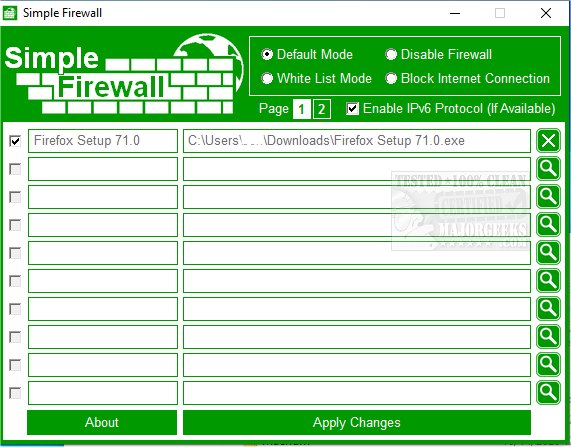Simple Firewall puts forth another layer of protection to be used to assist in protecting you against online threats.
Simple Firewall puts forth another layer of protection to be used to assist in protecting you against online threats.
This app is geared to be as simple to configure as possible, allowing anyone to benefit from an added bit of protection. Please note, you must run Simple Firewall with administrator rights, or it will not work. Set up lives up to its name - it is simple. Select the firewall mode you wish to utilize, then the specific apps for which the new rules will apply, and click Apply Changes. There are four available modes; Default Mode allows internet access to all, but what is selected, White List Mode blocks internet access for all apps except those listed, Disable Firewall, and Block Internet Connection, which will block all internet access for apps. YOu can additionally enable IPv6 protocol if it's available for your network.
Simple Firewall allows inclusion for up twenty apps, and each added app can easily be turned on/off via a checkmark. If any firewall rules are changed manually (or via a third-party app), they will be deleted, and those rules you set with Simple Firewall will be reinstated. Simple Firewall is very easy to use while still enabling enough configuration possibilities to make it a handy tool to have.
Similar:
How to Restore or Reset Default Windows Defender Firewall Settings
Firewall & Network Protection in Windows 10 Explained and How to Hide It
Windows Device Performance & Health Explained
What's the Best Antivirus and Is Windows Defender Good Enough
Download