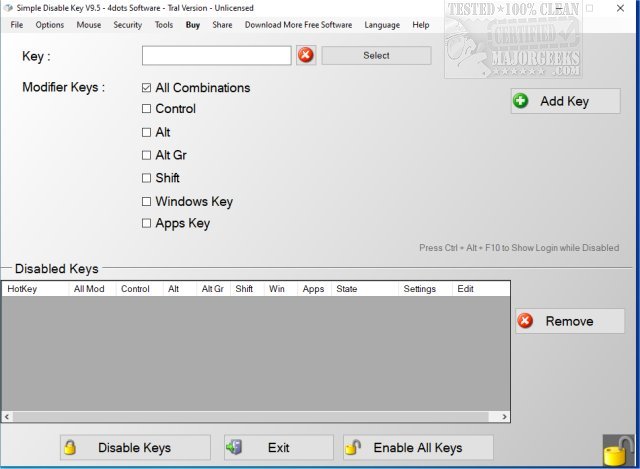Simple Disable Key allows you to disable or remove specific key functions/combinations from your keyboard.
Simple Disable Key allows you to disable or remove specific key functions/combinations from your keyboard.
This utility will provide a solution for when a keyboard key is not functioning correctly or when you are playing a game and continuously hit a particular key in error. You can disable it and continue with your activities.
Simple Disable Key permits you to select when the Key or combo is to be deactivated, and you have the choice to set it up for specific apps only, to run at startup, or on a schedule if you prefer. You can also temporarily allow the full key function via the systray icon.
Similar:
Three Ways to Turn Sticky Keys Off or on in Windows 10
Increase Productivity With These Time-Saving Keyboard Shortcuts
Here Are All the Copy, Paste, General, File Explorer and Windows Logo Keyboard Shortcuts Available in Windows
Download