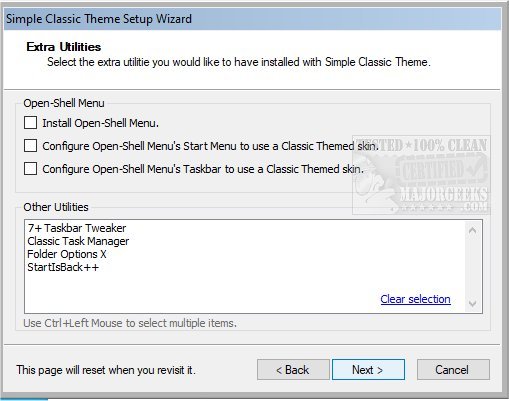Simple Classic Theme brings back the classic Windows theme to newer versions of Windows.
Simple Classic Theme brings back the classic Windows theme to newer versions of Windows.
It does include a setup wizard that automatically installs everything you want. One important thing to mention here Simple Classic Theme is for *highly advanced users only.* You can edit the PowerShell script to make changes. We recommend you test in a virtual machine or isolated environment. The developer takes no responsibility for any damage."
Simple Classic Theme will install and configure either the SCT Taskbar or Open-Shell and StartIsBack to emulate the classic taskbar/start menu experience. It also enables/disables Classic Theme with a button press (or command). Simple Classic Theme runs the Classic Theme so that both Explorer and Immersive apps will run normally. You can also set it to automatically enable the Classic Theme on boot-up (if enabled before shutdown).
Optionally, during setup Simple Classic Theme will allow you to install all these utilities:
Classic Task Manager
7+ Taskbar Tweaker
ExplorerContextMenuTweaker
T-Clock
Folder Options X
RibbonDisabler
Similar:
Restore File Explorer Classic Search in Windows 10
How to View and Remove All Windows 10 Themes
How to Restore the Classic File Explorer Ribbon in Windows 11
How to Use Contrast Themes to Make Text and Apps Easier to See in Windows 11
Download