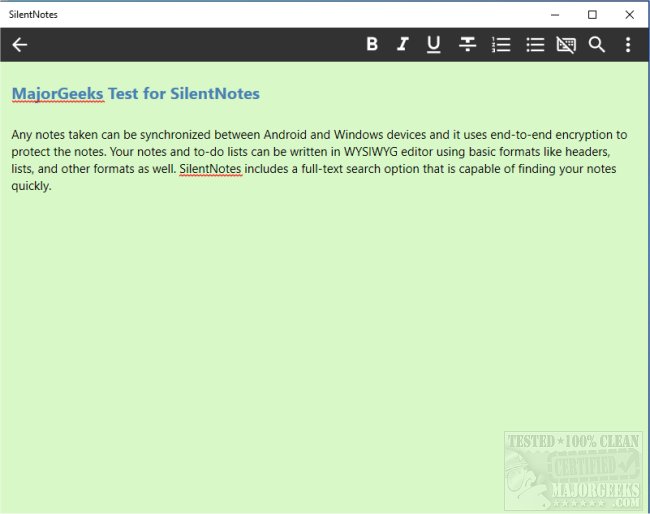SilentNotes is a note-taking app designed with privacy in mind.
SilentNotes is a note-taking app designed with privacy in mind.
Any notes taken can be synchronized between Android and Windows devices, and it uses end-to-end encryption to protect the notes using XChaCha20-Poly1305, AES256-GCM, and Twofish256-GCM. Your notes and to-do lists can be written in WYSIWYG editor using basic formats like headers, lists, and other formats.
SilentNotes includes a full-text search option that is capable of finding your notes quickly. SilentNotes also features the option to protect selected notes with a user-defined password.
If you happen to be in the market for a well-rounded note-taking app, SilentNotes is a superb option with it many features.
SilentNotes Features:
Quickly find the right note with the full-text search, just by typing a few letters
Store the notes to the online storage of your choice (self-hosting); this allows you to synchronize them between devices and offers an easy backup
Currently supported are the FTP protocol, the WebDav protocol, Dropbox, Google-Drive, and One-Drive
The notes never leave the device unencrypted. They are end-to-end encrypted and can only be read on your devices
Use basic formatting to structure your notes and make them more readable
Get a note back from the recycle bin if it was deleted by accident
SilentNotes does not collect user information and requires no unnecessary privileges
A dark theme is available for more comfortable working in a dark environment
Create To-Do lists to keep an overview of your pending tasks
Similar:
How to Add 'Open With Notepad' Context Menu
How to Backup and Restore Sticky Notes in Windows
How to Uninstall Mail and Calendar Apps in Windows 10
How to Remove or Customize Holidays on the iPhone Calendar App
Download