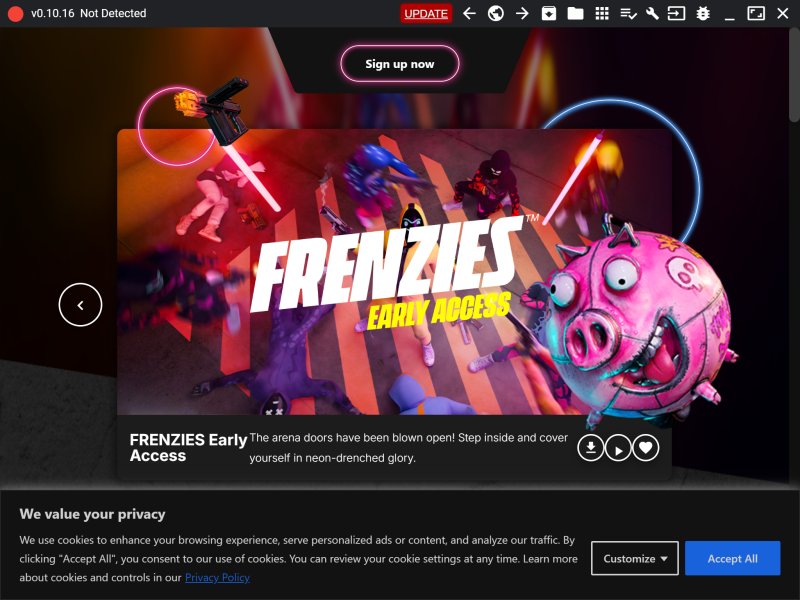SideQuest 0.10.42
SideQuest: Unlocking Indie VR Games
If you’ve got a Meta Quest headset and stick strictly to the official Meta Quest Store, you’re missing out on a whole world of indie gems and experimental VR apps. Think of SideQuest as the unofficial app app store. It opens the door to some of the most creative, bizarre, and downright fun virtual reality experiences out there. The Indie developer isn't shackled by the same rules as official store apps. This means developers can take risks, push boundaries, and create experiences that are refreshingly original. If you’re a developer, gamer, or curious explorer, SideQuestR is your backstage pass to the cutting edge of VR.
What Exactly is SideQuest
SideQuest is a popular open-source platform that allows users to sideload apps, games, and experiences onto virtual reality (VR) headsets, particularly those in the Meta (formerly Oculus) Quest lineup. No Meta Quest Store approval is needed.
Sideloading is a simple term for the process of installing an app or software onto a device from a source other than the official app store or marketplace associated with that device. For example, downloading an app from MajorGeeks without going to the Microsoft store is considered sideloading. (Though MajorGeeks was here way before the Microsoft store). For Windows apps and Andriod apps - this is a rather simple process. For VR headsets, no-so-much.
Sidquest uses its sideloading techniques to simplify the process and has created a hub where indie developers can showcase their work without jumping through the corporate hoops of the Meta Digital Overlords. For gamers, it’s a playground of creativity, with access to apps that range from polished masterpieces to experimental concepts.
In the SideQuest environment, you will find experimental apps and games that push the boundaries of what’s possible in virtual reality, from innovative tools to quirky proof-of-concepts. Many of the apps are free, with a good selection of open-source options for those who love to tinker and customize their experience. It’s also a hub for utilities that enhance your headset, allowing you to add custom home environments, advanced recording tools, and more. Hidden gems abound! (I always wanted to work 'abound' into a write-up - so there it is).
Sidequest will also list and link out to META apps and games, allowing you to also see and purchase those titles as well.
Key Features at a Glance
Sideloading Simplified: No tech wizardry required—SideQuest makes it easy to install third-party VR apps.
Indie Game Galore: A treasure trove of unique games and experiences you won’t find in the official store.
Developer-Friendly: Share your creations with the world or test them with a small audience first.
Community Vibes: Reviews, feedback, and a vibrant community of VR enthusiasts.
How to Get Started with SideQuest VR
The setup process isn’t as intimidating as it sounds, basically eabledevolper mode and install - but there is a couple of tricks; so here’s the official tutorial.
Pro Tip: After your first setup, you can connect wirelessly. Just make sure your headset and device are on the same Wi-Fi network.
The Geek Verdict
The Meta Quest Store is great—don’t get me wrong—but it’s curated, which means some apps don’t cut. SideQuest is the antidote to this gatekeeping. SideQuest VR is an easy choice for anyone who wants to go beyond the walled garden of the Meta Quest Store. It’s perfect for discovering bold and quirky games, supporting indie developers, and customizing your VR experience. Sure, it takes a bit of effort to set up—but once you’re in, the payoff is worth it - esppcialy if you are the type to seek out the alternative scene.
SideQuest 0.10.42
SideQuest is a popular open-source platform that allows users to sideload apps, games, and experiences onto virtual reality (VR) headsets.