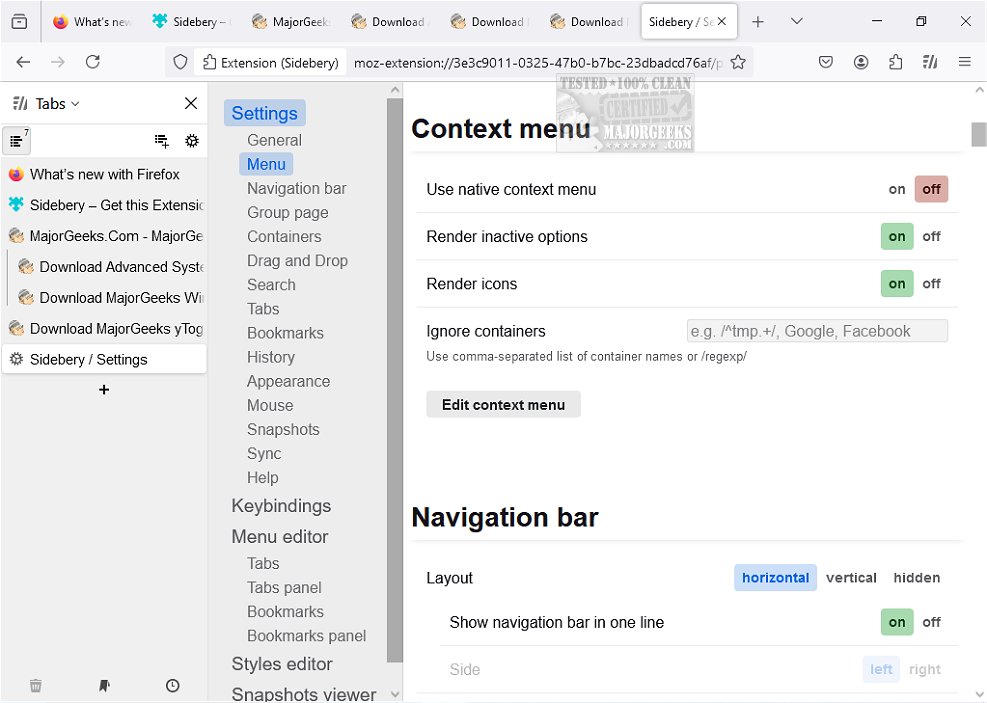Sidebery for Firefox 5.3.0.1
Sidebery is a flexible Firefox sidebar add-on that provides a wide variety of customizable panels. Its tab list is structured in a tree format, providing a well-organized navigation experience. Additionally, users can personalize their bookmarks and access their browsing history within customizable panels. One of its key goals is to deliver a fast and highly customizable user experience.
Once you've added Sidebery to Firefox, clicking its icon opens a sidebar where your tabs are stored. In the settings, you can move it to the left or right, depending on your preference. New tabs will appear in the sidebar, and you can arrange them as you like. You can place specific pages in containers, divide them into panels, and more. Panels are advantageous when working on two separate tasks; you want to keep them separate while staying organized in your browsing. Sidebery also allows tab grouping, so you can organize multiple tabs by grouping them.
When you access the Settings menu, you will be presented with substantial customization options. You can personalize the behavior of the sidebar according to your preferences, including choosing the native context menu, determining how you interact with the tabs, and creating containers, along with other specific configurations. In addition, users can customize the sidebar's style by adjusting its color theme to their liking.
Sidebery also allows you to sync your settings across different devices, ensuring you can access your preferred configurations whenever necessary. This add-on enhances the browsing experience by adding a sidebar and distinguishes itself by providing a wide range of customization options and additional features. And there are quite a few to choose from!
Sidebery Features:
Tabs
Simple flat list or tree with the option to set tree limit.
Group tabs (aka folders) with a custom name to help organize open pages.
Tabs colorization: Automatic per-domain/URL or manual.
Tabs sorting: by title, URL, or access time
Automatic unloading of tabs in a folded branch / inactive panel.
Customizable tab title.
Bookmarks
Tree or chronological view.
Sort by name, URL, or creation time
Basic operations: open in... /create/edit/delete.
Ability to highlight open bookmarks and activate the corresponding tab instead of opening a new one when clicked.
Automatically delete a bookmark on opening from the "Other Bookmarks" folder or configured bookmarks panel.
Tabs/Bookmark Panels
Organize your browsing with panels of tabs/bookmarks.
Convert open tabs in the panel to bookmarks and vice versa.
Automatically move tabs by URL to the configured panel.
Containers
Bind container to the tabs panel.
Automatically reopen a tab in the target container by URL.
Setup proxy config and UserAgent header for tabs in a container.
Customizable Context Menu
Sidebery allows you to change the context menu for tabs and bookmarks. You can enable/disable/move options, create sub-menus/separators.
Customizable mouse/keyboard controls
Option to switch tabs with mouse-wheel.
Configurable drag and drop behavior.
A growing list of available mouse/keyboard bindings actions.
Customizable styles
Sidebery provides full control of styles for the sidebar and group page via variables and custom CSS.
Snapshots
You can set up auto snapshots to keep information about open windows and tabs.
Similar:
Restore Accidentally Closed Browser Tabs
How-to Mute Tabs in Google Chrome, Mozilla Firefox, and Microsoft Edge
How to Make Google Chrome and Mozilla Firefox Run Like New Again
Sidebery for Firefox 5.3.0.1
Sidebery is a flexible Firefox sidebar add-on that provides a wide variety of customizable panels. Its tab list is structured in a tree format, providing a well-organized navigation experience.