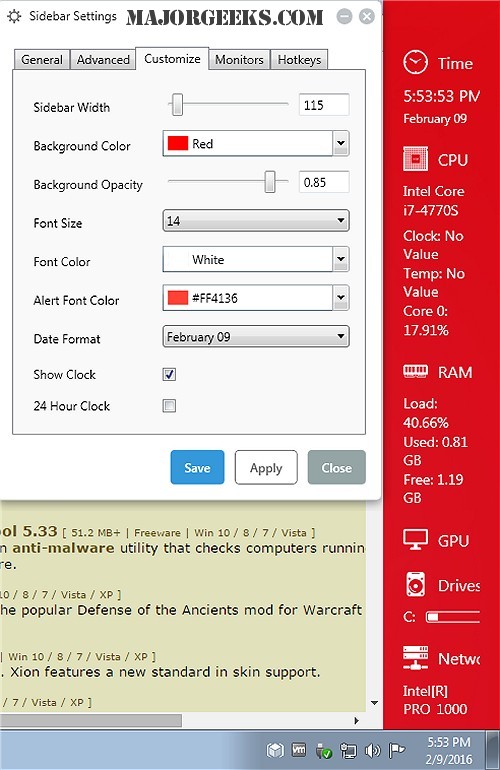Sidebar Diagnostics provides a lightweight tool for displaying real-time information about your PC's hardware.
Sidebar Diagnostics provides a lightweight tool for displaying real-time information about your PC's hardware.
Sidebar Diagnostics isn't a complicated diagnostic tool at any stretch, but it does provide useful information relating to your machine. You can only dock the sidebar on the right or left side of your desktop or onto another monitor if you have a multi-monitor configuration.
Sidebar Diagnostics allows you to customize what information is displayed as well as what order they appear. In essence, this is nice if you want to pay attention to specific areas while working. You can set up adjustable alerts for temperature for your CPU and GPU or bandwidth if you choose.
You can control Sidebar Diagnostics right from the systray, or set up hotkeys to close, reload, show, hide or toggle the program.
Sidebar Diagnostics Features
Monitors CPU, RAM, GPU, network, and logical drives.
Allows for lots of customization.
Allows alerts for various values.
Allows binding hotkeys.
Supports monitors of all DPI types.
Has a clock at the top.
Similar:
How to Identify the Hardware in Your Computer
How to Find Motherboard Manufacturer, Model, Serial Number, and Version
Three Ways to Find Out How Many Cores Your CPU has
How to Update and Find Your Windows Experience Index Score
Download