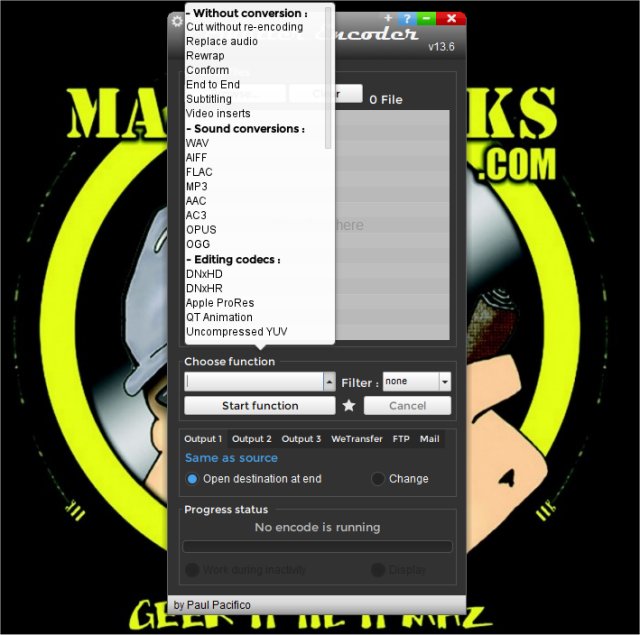Shutter Encoder has recently released version 18.9, which enhances its capabilities for fine-tuning and cropping images and videos, adding logos, generating subtitles, and conducting bulk file renaming. This software is characterized by a minimalist yet sophisticated interface that may initially seem simple but reveals a wealth of features upon exploration, supporting a wide array of media formats and codecs.
The application offers an extensive toolkit for both audio and video editing, including advanced encoding options and functionalities for DVD creation and playback. Its batch processing capabilities and customizable output settings make it an ideal choice for users ranging from amateurs to professionals. Each tool is designed to provide detailed options for customization and precision, thus enabling users to efficiently convert, compress, and edit their media files.
Shutter Encoder's intuitive layout facilitates easy navigation through its features, streamlining common workflows from media input to export. This user-friendly design ensures that individuals of all skill levels can effectively utilize the software's powerful capabilities.
The software allows for straightforward media format conversions while also supporting more complex tasks such as audio adjustments, video trimming, and image filtering. Its robust performance and extensive feature set position Shutter Encoder as a dependable solution for anyone needing to manage multimedia files.
Key features of Shutter Encoder include options for cutting without re-encoding, audio replacement, comprehensive sound conversions (such as WAV, MP3, and AAC), and support for various output codecs like H.264 and H.265. Additional functionalities encompass image creation in formats like JPEG, DVD and Blu-ray burning, and analysis tools for audio loudness and cut detection.
Shutter Encoder relies on numerous free open-source programs for its operations, including VLC, FFmpeg, and MediaInfo, further enhancing its capabilities without burdening users with additional costs.
In summary, Shutter Encoder 18.9 stands out as a versatile and powerful tool, making it an excellent choice for anyone involved in multimedia content creation or editing. Whether you're a novice looking to perform basic tasks or a professional needing advanced editing capabilities, Shutter Encoder has the features and user-friendly design to meet your needs
The application offers an extensive toolkit for both audio and video editing, including advanced encoding options and functionalities for DVD creation and playback. Its batch processing capabilities and customizable output settings make it an ideal choice for users ranging from amateurs to professionals. Each tool is designed to provide detailed options for customization and precision, thus enabling users to efficiently convert, compress, and edit their media files.
Shutter Encoder's intuitive layout facilitates easy navigation through its features, streamlining common workflows from media input to export. This user-friendly design ensures that individuals of all skill levels can effectively utilize the software's powerful capabilities.
The software allows for straightforward media format conversions while also supporting more complex tasks such as audio adjustments, video trimming, and image filtering. Its robust performance and extensive feature set position Shutter Encoder as a dependable solution for anyone needing to manage multimedia files.
Key features of Shutter Encoder include options for cutting without re-encoding, audio replacement, comprehensive sound conversions (such as WAV, MP3, and AAC), and support for various output codecs like H.264 and H.265. Additional functionalities encompass image creation in formats like JPEG, DVD and Blu-ray burning, and analysis tools for audio loudness and cut detection.
Shutter Encoder relies on numerous free open-source programs for its operations, including VLC, FFmpeg, and MediaInfo, further enhancing its capabilities without burdening users with additional costs.
In summary, Shutter Encoder 18.9 stands out as a versatile and powerful tool, making it an excellent choice for anyone involved in multimedia content creation or editing. Whether you're a novice looking to perform basic tasks or a professional needing advanced editing capabilities, Shutter Encoder has the features and user-friendly design to meet your needs
Shutter Encoder 18.9 released
Shutter Encoder can fine-tune and crop images and video, add logos, provide detailed information, create subtitles, rename files in bulk, and more.