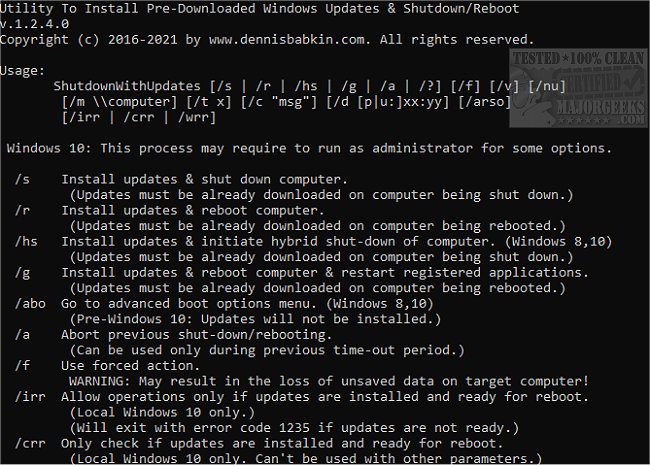ShutdownWithUpdates is a command-line utility that initiates pre-downloaded Windows system updates and then will reboot or shut your PC down.
ShutdownWithUpdates is a command-line utility that initiates pre-downloaded Windows system updates and then will reboot or shut your PC down.
You can direct ShutdownWithUpdates to reboot or shut down your machine without update installation. You can also perform actions on the condition that the updates are ready for a restart. Optionally, ShutdownWithUpdates allows you to specify booting into the advanced boot options menu of Windows 8/10.
Windows 10 users, please note, if Windows updates were not downloaded before utilizing this utility, the OS performs a power operation similar to Microsoft's shutdown tool.
Also, keep in mind, some major updates, such as Windows Feature Updates, may require user interaction despite the options specified by this tool. Such a requirement is stipulated by Microsoft and cannot be overridden.
Similar:
How to Shut Down or Restart Your PC Using PowerShell or Command Prompt
Sleep, Hibernate or Shut Down Your PC?
How to View Windows Update History in Windows 10
How to Find, Change, or Remove Number of Days to Go Back to the Previous Version of Windows
Download