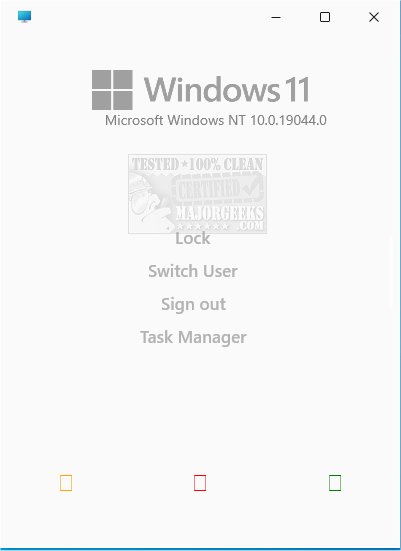ShutdownForWindows gives you a simple Open Source utility for your machine's power options.
Yes, you already have access to these options through ctrl+alt+delete, but this brings you to the same options with fewer keystrokes. Rather than have the choices cover the whole desktop as is the default, ShutdownForWindows gives you a neat little interface to choose your option. You can select Lock, Switch user, Sign Out, and Task Manager. You also have three color-coded options at the bottom for restart, etc.
You may not need an app such as ShutdownForWindows for your system, but if your work is predominantly on a PC, anything to cut a few keystrokes is helpful. And having options is never a bad thing, and supporting a small dev is a bonus.
Similar:
7 Ways to Restart or Shut Down Windows 10 & 11
Was Windows 10 & 11 Last Boot Fast Startup, Full Shutdown, or Hibernate?
How to Turn Fast Startup On or Off in Windows 10 & 11
Sleep, Hibernate or Shut Down Your PC?
How to Create a Startup Apps Shortcut
Download