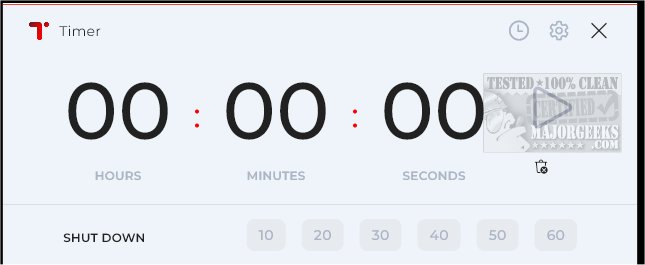Shutdown PC Timer 3.3.1.0
Shutdown PC Timer allows you to shut down your computer automatically after a specified time.
Options
Shutdown PC Timer is a program that offers several shutdown options for your computer, such as restarting it or sending it to sleep. It also includes a large countdown timer with both light and dark theme options.
Set Up
To set the timer, simply hover over the hours, minutes, or seconds and use the mouse wheel or keyboard arrows to adjust the time. The program will notify you when there are 10 and 1 minute(s) remaining before the end of the countdown. You can cancel the timer at any time by clicking on the cancel button. If you click on the close button, the program will be minimized to the system tray and continue running in the background.
Additional Features
In addition to the shutdown timer, Shutdown PC Timer also provides an auto volume-down feature. This feature allows you to specify a percentage by which the volume will decrease after a specified time. It is particularly useful for those who prefer to fall asleep to movies or YouTube videos.
Overall, Shutdown PC Timer is a user-friendly and helpful program for anyone wanting their computer to shut down automatically after a specified amount of time. Its additional features make it a valuable tool for saving both time and energy.
Similar:
Sleep, Hibernate or Shut Down Your PC?
How to Add or Remove Sleep, Hibernate or Lock to the Start Menu in Windows 10 & 11.
Microsoft Surface or Laptop Won't Turn on
Windows 10 Computer Won’t Boot After Power Outage
Shutdown PC Timer 3.3.1.0
Shutdown PC Timer allows you to shut down your computer automatically after a specified time.