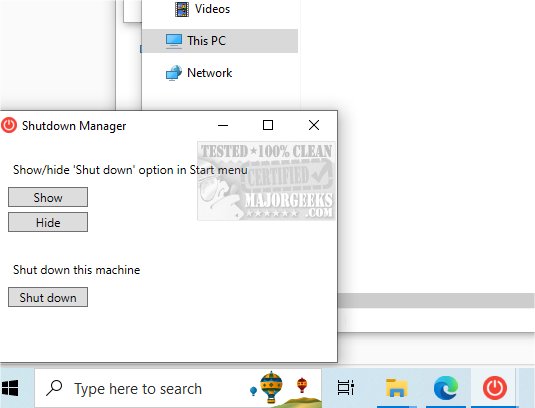Shutdown Manager lets you hide/unhide the shutdown option from the Windows start menu.
Shutdown Manager is a handy software application designed to prevent accidental shutdowns of remote desktops. This tool provides a simple solution for work computers where sudden shutdowns can disrupt important updates after hours or for shared machines that need to remain powered on without being shut down.
Shutdown Manager is incredibly easy to use, and it removes the shutdown option from Windows' compact Power drop-down menu, ensuring that users don't mistakenly turn off remotely accessed computers. It also lets you shut down the machine from its interface without unhiding the shut down option.
Shutdown Manager is especially useful for businesses that rely on remote desktops for their day-to-day operations, as it helps prevent unnecessary downtime and lost productivity.
Similar:
Sleep, Hibernate or Shut Down Your PC?
How to Add or Remove Sleep, Hibernate or Lock to the Start Menu in Windows 10 & 11.
Microsoft Surface or Laptop Won't Turn on
Windows 10 Computer Won’t Boot After Power Outage
Download