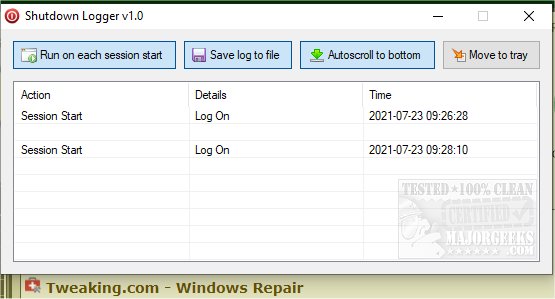Shutdown Logger records system shutdown events like shutdown, restart, standby, lock screen, user change, and more to a log file.
Shutdown Logger records system shutdown events like shutdown, restart, standby, lock screen, user change, and more to a log file.
For Shutdown Logger to work properly, it needs to autostart any new session (a session is started by logging into the desktop and some other events). You will be asked whether you would like the program to automatically start itself the next run on each manual program end.
On the first start, Shutdown Logger will be fully displayed. At subsequent starts, it will be automatically minimized to the system tray.
Shutdown Logger will be handy for keeping track of startup and shutdown events on your system and can be useful for recording session time for employees.
Shutdown Logger Features:
Session Start: Log On
Session End: Log Off
Session End: Shutdown
Power Mode: Resume
Power Mode: Suspend
Session Switch: Lock
Session Switch: Unlock
Session Switch: Console Connect
Session Switch: Console Disconnect
Session Switch: Remote Control
Session Switch: Remote Connect
Session Switch: Remote Disconnect
Session Switch: Log Off
Session Switch: Log On
Similar:
How to Enable or Disable Wake on LAN in Windows 10
How to Automatically Lock Computer in Windows 10
How to Add Allow Sleep with Remote Opens Power Settings
Sleep, Hibernate or Shut Down Your PC?
How to Disable or Enable Hibernate in Windows
Download