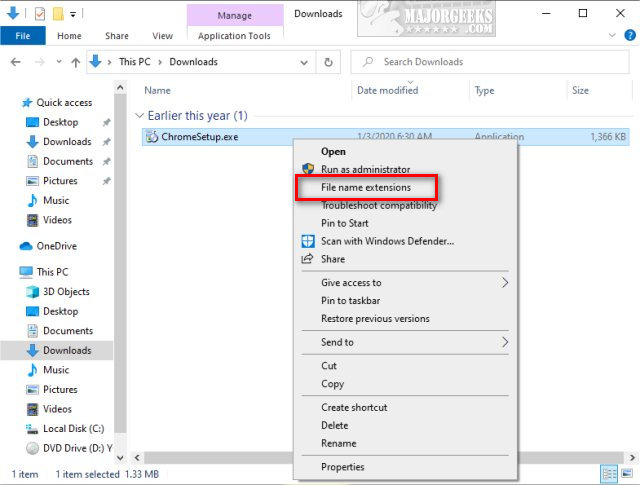Show or Hide File Name Extensions in File Explorer Context Menu contains the registry files to add File name extensions to the File Explorer Context Menu so you can enable or disable Hide extensions for known file types at will.
Show or Hide File Name Extensions in File Explorer Context Menu contains the registry files to add File name extensions to the File Explorer Context Menu so you can enable or disable Hide extensions for known file types at will.
If you didn't know, you could click on View > Options in File Explorer.
Click on the View tab and check or uncheck Hide extensions for known file types.
But, perhaps you have a reason to turn this option on or off occasionally. We can add the option to the Context Menu in the registry.
Once you add this registry tweak, a simple right-click turns File extensions for known type on or off.
Download and extract the two files:
Show File Name Extensions Context Menu.reg
Hide File Name Extensions Context Menu.reg (Default)
Double-click Show File Name Extensions Context Menu.reg or Hide File Name Extensions Context Menu.reg to Show or Hide File Name Extensions in File Explorer Context Menu.
Click Yes when prompted by User Account Control.
Click Yes when prompted by Registry Editor.
Click OK when prompted by the Registry Editor.
This tweak is included as part of MajorGeeks Registry Tweaks.
Download