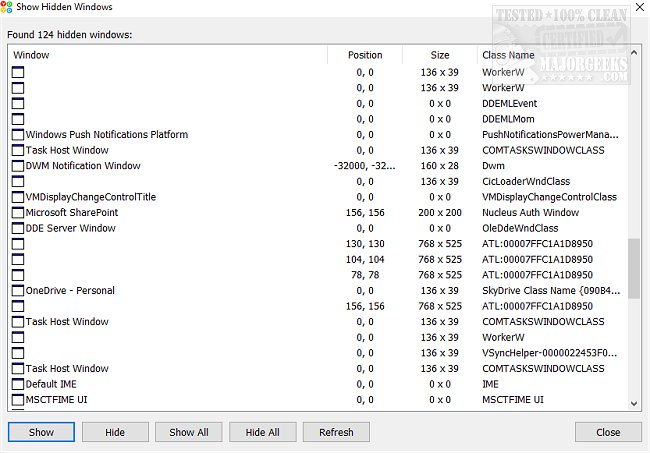If you're interested in discovering which applications are running in the background, Show Hidden Windows is a helpful tool that searches for any potential hidden processes.
Show Hidden Windows can assist in detecting potentially harmful software or even helping to identify the cause of annoying system freezes that would normally go unnoticed.
Show Hidden Windows finds hidden processes and displays them. It shows how many hidden windows there are directly from the UI. The results include information like the position, size of each window, and class name. There is no help available with this app. You can click the Show button to see each result, but you have to manually resize and move each window.
Show Hidden Windows provides a simple option for finding and displaying hidden processes without the need for a top-heavy app making it a good choice for novice and advanced users alike.
Similar:
How to Identify Processes or Services on Your Computer
How to Restore or Verify Default Services in Windows 7, 8, and 10
How-To Customize Process Information Viewed in Task Manager
Automatic and Manual Trigger Start Explained
8 Ways to Open Task Manager in Windows
Download