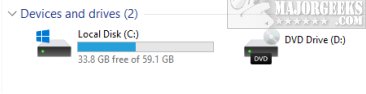Show Drive Letter Before Drive Names in File Explorer contains the registry files to move the drive letter before the drive name in File Explorer. You can also edit the registry yourself, as explained here.
Show Drive Letter Before Drive Names in File Explorer contains the registry files to move the drive letter before the drive name in File Explorer. You can also edit the registry yourself, as explained here.
Download Show Drive Letter Before Drive Names in File Explorer and extract the two files.
Double-click 'Show Drive Letters First - File Explorer - Enable.reg' or 'Show Drive Letters First - File Explorer - Default.reg' (Default).
Click Yes when prompted by User Account Control.
Click Yes when prompted by Registry Editor.
Click OK when prompted by the Registry Editor.
This tweak is included as part of MajorGeeks Windows Tweaks.
Similar:
How to Open File Explorer to This PC Instead of Quick Access
How to Reset Folder View Settings in Windows 10
How to Change Folder View Template for All Folders in Windows 10
How to Move Libraries Above or Below This PC in File Explorer
How to Show, Hide, Add, or Remove a Folder From Libraries in Windows 10
Download