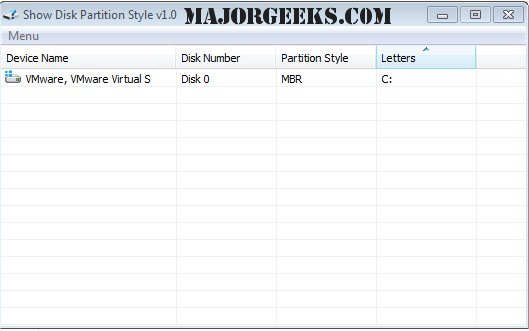Show Disk Partition Style is a portable utility designed to make determining a disk's partitioning scheme easy.
Show Disk Partition Style is a portable utility designed to make determining a disk's partitioning scheme easy.
Not that the navigation process through the control panel is overly complicated, but there are several steps you need to go through before you can pull and view the results. Show Disk Partition Style makes it much easier since as soon you run the program, it immediately displays whether the disk is MBR or GPT.
MBR is the standard partitioning scheme that’s been used on hard disks since the PC first came out. It supports 4 primary partitions per hard drive and a maximum partition size of 2TB. The GPT disk itself can support a volume of up to 264 blocks in length. It can also support theoretically unlimited partitions. Windows restricts these limits further to 256 TB for a single partition (NTFS limit) and 128 partitions.
Similar:
GPT (GUID Partition Table) or MBR (Master Boot Record) When Partitioning a Drive?
Windows 10 Creates an Extra Disk Partition
Do I Need to Format My Hard Drive When Doing a Fresh Install of Windows?
Safely Convert Your Master Boot Record (MBR) to GUID Partition Table (GPT) with MBR2GPT.EXE
Selected GPT Formatted Disk Partition Is Not of Type PARTITION_BASIC_DATA_GUID
Download