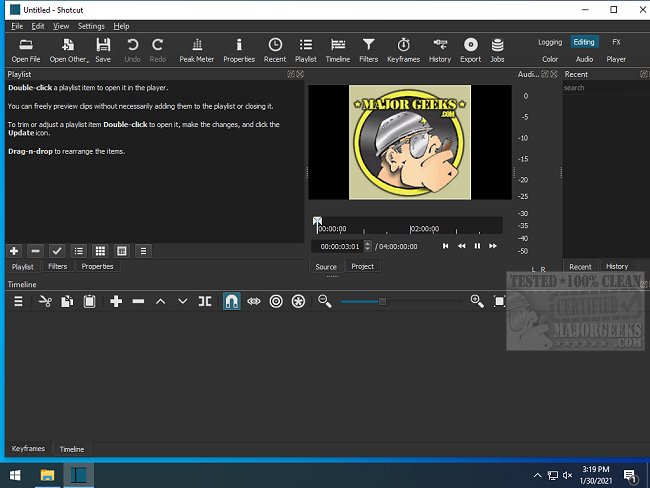Shotcut 25.03.29 has been released, further enhancing this open-source, cross-platform video editing software. Shotcut is designed for those who seek a powerful editing tool without the constraints of hidden fees or watermarks. Its straightforward features and capabilities compete effectively with many paid alternatives, making it a strong choice for video editing needs.
Key features such as filters, transitions, keyframe animations, and chroma keying enhance the editing experience. Audio editing is also robust, with tools for equalization, compression, and real-time audio level monitoring. The software's GPU acceleration ensures efficient previews and faster export times, particularly beneficial for high-performance editing tasks.
- Screen, Webcam & Audio Capture: Record directly from various sources (Linux users).
- Network Stream Playback: Access and play content from various streaming protocols.
- Media Management: Enhanced organization with detailed properties and drag-and-drop support.
- Customizable UI: Tailor the workspace to fit individual editing styles.
- Encoding & Transcoding: Wide format support via FFmpeg/libav.
- Completely free and open-source, with no hidden costs.
- Supports a vast range of video and audio formats.
- Advanced features like GPU acceleration and keyframe animations.
- Usable on Windows, Mac, and Linux platforms.
Cons:
- User interface may feel outdated compared to commercial software.
- Steeper learning curve for newcomers.
- Some quirks in interface usability when rearranging tools.
- Lacks a built-in asset library, necessitating external sourcing for music and sound effects.
Why Shotcut Stands Out
Shotcut distinguishes itself from other video editors by focusing on essential editing functionalities rather than flashy templates. With its integration of FFmpeg, the software supports a wide array of video formats, including high-resolution 4K footage, thus catering to various editing requirements. The user-friendly drag-and-drop timeline simplifies the editing process, allowing users to focus on creating rather than navigating complex interfaces.Key features such as filters, transitions, keyframe animations, and chroma keying enhance the editing experience. Audio editing is also robust, with tools for equalization, compression, and real-time audio level monitoring. The software's GPU acceleration ensures efficient previews and faster export times, particularly beneficial for high-performance editing tasks.
Practical Uses
Shotcut is particularly useful for editing personal videos, such as family gatherings or special occasions, allowing users to create polished videos with simple transitions and added background music. It's also effective for producing vlogs, tutorials, and gaming highlight reels due to its versatile keyframe animations and format support.Key Features
- Multi-Format Timeline: Combine various resolutions and frame rates seamlessly.- Screen, Webcam & Audio Capture: Record directly from various sources (Linux users).
- Network Stream Playback: Access and play content from various streaming protocols.
- Media Management: Enhanced organization with detailed properties and drag-and-drop support.
- Customizable UI: Tailor the workspace to fit individual editing styles.
- Encoding & Transcoding: Wide format support via FFmpeg/libav.
Pros and Cons
Pros:- Completely free and open-source, with no hidden costs.
- Supports a vast range of video and audio formats.
- Advanced features like GPU acceleration and keyframe animations.
- Usable on Windows, Mac, and Linux platforms.
Cons:
- User interface may feel outdated compared to commercial software.
- Steeper learning curve for newcomers.
- Some quirks in interface usability when rearranging tools.
- Lacks a built-in asset library, necessitating external sourcing for music and sound effects.
Conclusion
While Shotcut may not be the flashiest option available, it offers a powerful suite for anyone willing to invest time into mastering its functionalities. Whether you're compiling family memories or starting a YouTube channel, Shotcut provides the tools necessary for unrestricted creative expression. Despite its rough edges, it remains a formidable video editing solution for users of all levels.Future Developments
As Shotcut continues to evolve, users can anticipate further enhancements and features that will broaden its capabilities, making it an even more attractive option for video editors seeking a combination of power and affordabilityShotcut 25.03.29 released
Shotcut is an Open Source, cross-platform video editor capable of converting and editing video files in various formats.