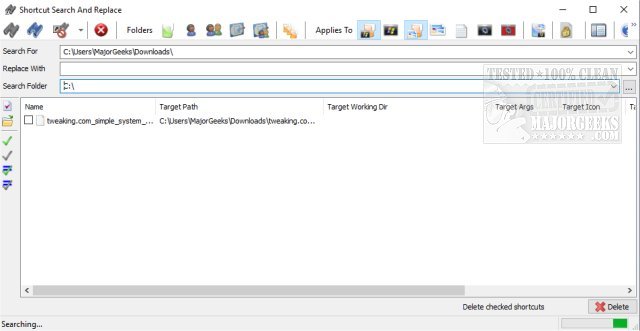Shortcuts Search And Replace 2.2.0
Shortcuts Search And Replace a portable app that permits you to perform various operations on shortcuts.
Shortcuts Search And Replace allows you to search for shortcuts, target path, working directory, arguments, and icon location content. You can replace multiple shortcuts target path, working directory, arguments, and icon location content - this will be useful when moving portable applications to another drive or folder. It can also search dead links to resolve or delete them (multiple resolves/delete in a single click). You also have the option to copy selected or all files to your clipboard, or you can save them to XML, TXT, HTML, or CSV file formats.
Shortcuts Search And Replace can manage multiple custom directories. Two options are available. You can enter the "Custom Path" field:
Multiple directories split by ';' like "C:\Directory1;C:\Directory2;C:\Directory3"
The path of a text file containing one directory per line with "File:" prefix like "File:C:\YourTextFile.txt."
If the modified link doesn't target an existing file during the replace operation's preview, the item will be automatically unchecked. A warning image is used for the shortcut.
On the author's page, there is an extensive key listed for all the buttons included on the interface for reference.
Similar:
How to Create a Google Chrome Bookmark Desktop Shortcut
How to Create a System Protection (System Restore) Shortcut in Windows 10 & 11
Shortcuts Search And Replace 2.2.0
Shortcuts Search And Replace is a portable app that permits you to perform various operations on shortcuts.