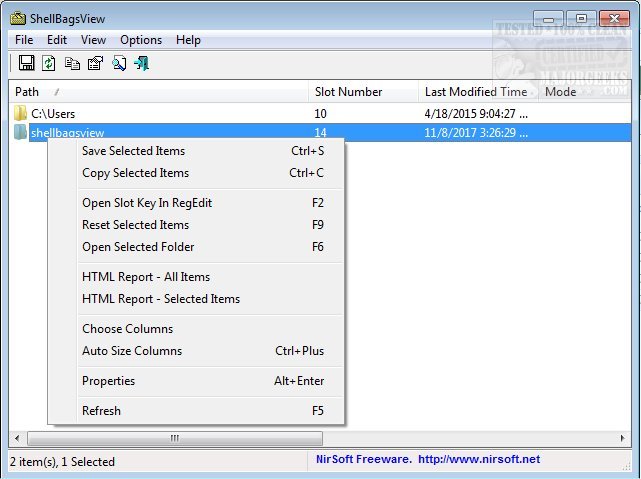ShellBagsView is designed to display all the settings saved after opening a folder in Windows Explorer.
ShellBagsView is designed to display all the settings saved after opening a folder in Windows Explorer.
It can be handy when you want to view the most recently modified folder. It will provide you with the date/time the folder was accessed, the entry number, display mode (details, icons, tiles, etc.), the last position of the window, as well as the previous size of that window.
ShellBagsView will also permit you to open the slot key of any directory in the registry editor, reset any selected item and visit its location in your default file explorer. You can also track down specific folders via the simple search function and copy any of the compiled information or save it to a text, CSV, HTML, or XML file format.
Similar:
How to Restore The Downloads Folder View in Windows 10 & 11
How to Reset Folder View Settings in Windows 10 & 11
How to Protect Files and Folders from Being Deleted
Can't Create a New Folder in Windows
How to Copy the Path of a File or a Folder to the Clipboard
Windows Forgets Folder View Settings
Rename or Delete the Software Distribution Folder in Windows 11/10/8/7
Download