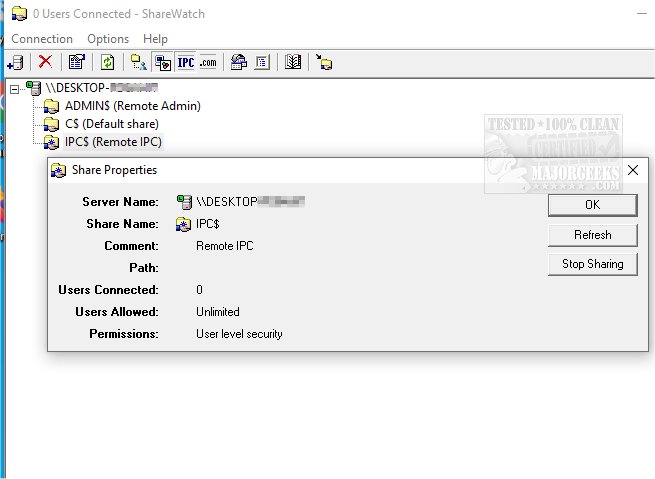ShareWatch gives you insight into who is connected to a computer, which files they are accessing, and more.
ShareWatch gives you insight into who is connected to a computer, which files they are accessing, and more.
If you have ever noticed hard drive activity not initiated by you, then there is the possibility that your machine is being remotely accessed. ShareWatch gives you a user-friendly solution to discover that info. It can also be helpful when a file is locked due to being in use by another user. Annoying. ShareWatch lets you disconnect them, allowing you access to the file.
ShareWatch can also shut down a computer without dropping people using the computer and show you all resources in use by those remote users.
ShareWatch Features:
Watch shares on local and remote servers
Shows the users and computers connected to each share, along with what files are open
Allows you to disconnect any file, user, computer, or share
Address book lookup to show you the details about each user connected (this feature is turned off by default)
Computer lookup to show you both the computer name and IP address of the computers connected
Can be run as a tray application
Multithreaded allows servers to be queried independently while not blocking each other or the user interface
Similar:
3 Ways to Log off Another User in Windows 10
How to Turn On or Off Network Discovery (Make this PC Discoverable)
Download