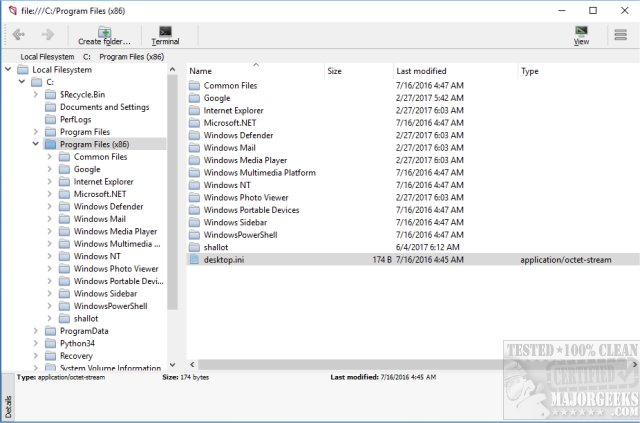Shallot is a Linux-ported file manager with plugin support that mainly focuses on modifying, deleting, or adding new attributes.
Shallot is a Linux-ported file manager with plugin support that mainly focuses on modifying, deleting, or adding new attributes.
While we couldn't find any documentation, Shallot seems like it was built for Linux in look and feel and ported to Windows. Different settings and options within the program will require some to be familiar with Linux. The warning to "Use at your own risk" seems to confirm that; however, we experienced no problems installing and using it. You will need to install Python if you don't have it. Installing an additional program will scare some people off.
There are not a lot of colors or any way to change them, so it looks a lot like File Explorer.
If you're not scared off yet, let's look at where Shallot excels. Shallot can add, remove and alter the attributes of your files, which is its strong suit. If you find yourself frequently doing this, then this is the one for you. You can access some options with the context menu, including properties, open, rename, and delete.
Shallot is perfect for altering the attributes of your files but isn't a full-blown file manager, and that's OK. Those looking for a complete file manager for windows should check out our File Manager section.
Download