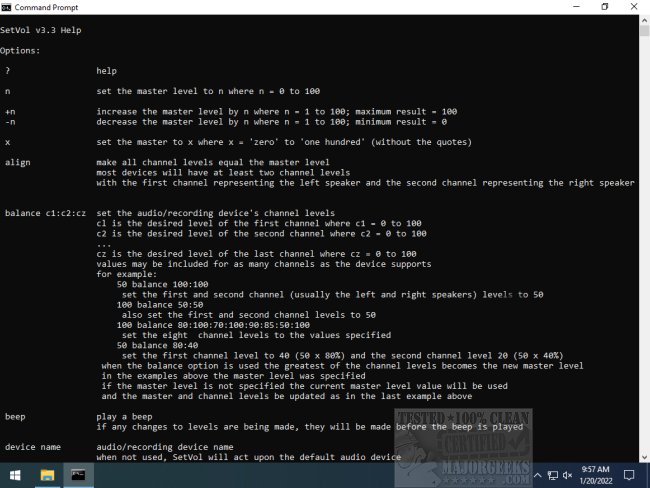SetVol is an Open Source Command Line utility that permits setting volume and recording levels for your machine's audio and recording devices.
SetVol is an Open Source Command Line utility that permits setting volume and recording levels for your machine's audio and recording devices.
The program also lets you set the default volume or recording devices. SetVol, even though it is a Command Line utility, it is super easy to use. You can quickly change the volume, volume ratio for stereo speakers, mute/unmute, etc. Of course, your keyboard includes some of these functions. What sets SetVol apart is the option for creating batch scripts. Write one to change your machine's volume to a specific percentage upon startup, so even if you left it loud at last use, you are not greeted with a sound blast in the morning (have spilled many a coffee this way).
If you are looking for an alternative option for setting volume levels, etc., you should give SetVol a try.
Similar:
How to Enable Windows Sonic Surround Sound on Windows 10
How to Turn Toggle Key Sounds on or off in Windows 10
How to Rename Your Sound Input or Output Devices
Computer Sound Volume Is Too Low on Windows
How to Fix Sound Problems in Windows
Download