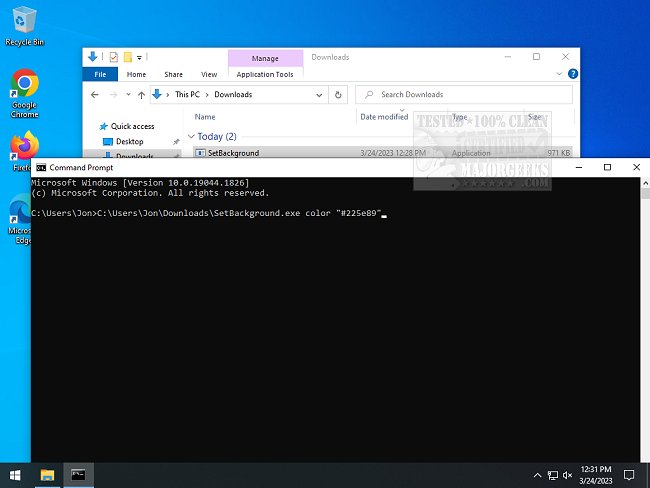SetBackground lets you change your desktop background via the Command Line.
Colors can be changed via their individual HEX codes, and you can also choose a specific wallpaper or random through the Command Line. It will even allow you to set a wallpaper as a background for a specific monitor, and you can choose how the wallpaper is displayed.
SetBackground is easy to use, even for those that are not familiar with Command Line usage.
Usage
Set a solid color as the background
.\SetBackground.exe color "#225e89"
Set a wallpaper as the background
.\SetBackground.exe wallpaper "D:\Wallpapers\1.png"
Set a random wallpaper from the directory as background
.\SetBackground.exe wallpaper "D:\Wallpapers"
Show the list of attached monitors
.\SetBackground.exe list-monitors
0 - Generic PnP Monitor
1 - Dell U2414H(HDMI2)
Set wallpaper as background for the specified monitor and set how the wallpaper is displayed
.\SetBackground.exe wallpaper "D:\Wallpapers\1.png" --monitor 1 --position Stretch
Similar:
Get Windows 11 Wallpapers Now
How to Delete the Desktop Wallpaper History in Windows 10 & 11
Download