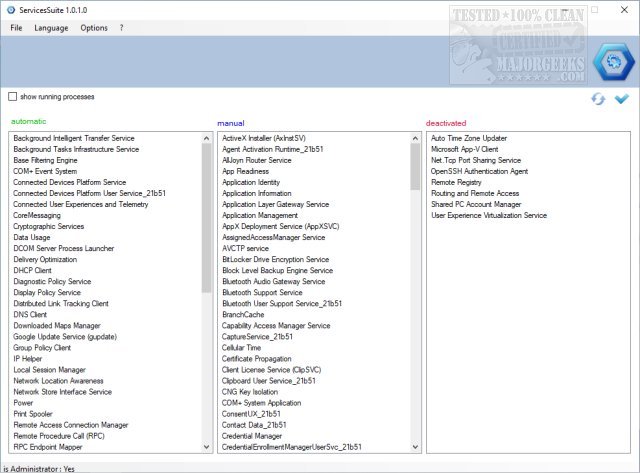ServicesSuite is a portable utility designed to allow for straightforward Windows services management.
ServicesSuite is a portable utility designed to allow for straightforward Windows services management.
ServicesSuite will be a breath of fresh air for those users who manage their services via either MSConfig of the Service management console. They tend to pour everything together in an extensive list that makes configuring anything a complicated process. ServicesSuite aims to make the process more manageable.
ServicesSuite provides you with UI that displays services based on their state and are organized into Automatic, Manual, and Deactivated columns for simplified referencing. It supports a drag n' drop option for modifying the state of any listed service instead of the standard mouse actions. You can also access the registry key for any service by right-clicking on the target service. Additionally, ServicesSuite offers the option to export XML configurations. This ability will save you time after properly configuring one machine you will be able to share with another.
You will need an app such as WinZip or similar to use ServicesSuite.
ServicesSuite Features:
Export/import of services in XML format.
Export options: automatic/manual/deactivated/total
Filter services
Start/stop services
Change the start settings automatically/manually/deactivated by simple drag & drop between the 3 lists
Passing on configurations in XML is possible without any problems. Regardless of whether you have installed services that others do not have or vice versa
Right-click to jump directly into the registry for the selected service entry
Mousehover over a service displays the registration name as a tooltip
Similar:
How to Identify Processes or Services on Your Computer
How to Save a Text File of All Running Processes With TaskList
How-To Customize Process Information Viewed in Task Manager
How-to Manage Startup Apps in Windows 10
How to Disable the Windows 10 Task Scheduler Privacy and Automatic Maintenance Related Tasks
How to Add System Configuration (Msconfig) to Control Panel
Download