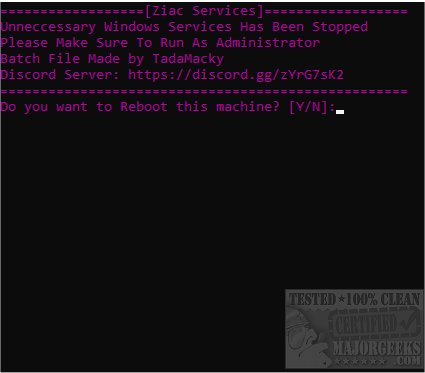Service-Defuser is a batch script that will stop unnecessary Windows services.
Service-Defuser is a batch script that will stop unnecessary Windows services.
Service-Defuser is intended to help provide improved performance and better privacy. Removing the selected services with this script can decrease RAM usage allowing the freed-up RAM to be utilized elsewhere, like when gaming, for instance. Service-Defuser will also be helpful with machines that have under 8GB of RAM.
Service-Defuser should be run with administrator rights; once you have run it, it will cycle through its job via the Command-Line. Upon completion, you will need to reboot your machine. Simple.
Since this is an all-or-nothing app, we advise creating a restore point just in case there is an issue.
Service-Defuser will stop the following services:
Tablet input service
Windows Time service
Secondary Logon service
Fax
Remote Access Service
Bluetooth Support Service
Certificate Propagation Service
Microsoft iSCSI Initiator Service
Parental Controls
Windows Connect Now
Windows Error Reporting
AarSvc_b714a
Bluetooth Audio Gateway Service
Bluetooth Support Service
Bluetooth User Support Service
Connected User Experiences and Telemetry
PimIndexMaintenanceSvc
Maps Broker service
Windows Mobile Hotspot Service
Windows Insider Service
Offline files Service
Windows Remote Registry Service
Application Layer Gateway
Retail Demo Service
Geolocation Service
Windows Biometric Service
Enterprise App Management Service
HP TouchPoint Analytics
HPAppHelperCap
HPDiagsCap
SysMain Service
Themes Service
Windows Backup Service
Similar:
How to Restore or Verify Default Services in Windows 7, 8, and 10
How to Identify Processes or Services on Your Computer
How-to Manage Startup Apps in Windows 10
Download