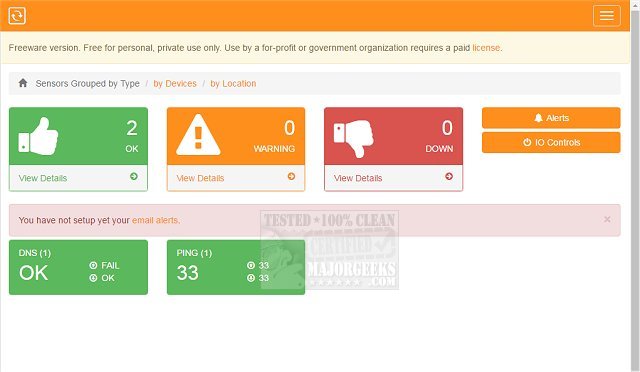ServersCheck Monitoring Software will monitor, report and alert you about your network, servers and other IT systems availability.
ServersCheck Monitoring Software will monitor, report, and alert you about your network, servers, and other IT systems availability.
In addition to monitoring regular network devices, it also monitors environmental devices like temperature, humidity, flooding. ServersCheck Monitoring Software is designed to operate as a local service administrated via a browser-based interface. Additional features include alerts and graph output for long-term statistics tracking.
It can monitor devices using PING, any TCP Port (HTTP, HTTPS, FTP, NNTP, POP3, SMTP, VNC, DNS, etc.), perform database checks (ODBC, Oracle, MySQL), get SNMP data, monitor Windows servers (free memory, CPU usage, disk space, running services/processes, etc.), web server content verification, and much more. When an error is detected, it can alert you via multiple options: email, SMS (text messages), voice call (modem or Skype), and much more. Alerts can be sent to individual users but also based upon team settings with escalation options. With a GSM Modem for SMS alerts, a user can acknowledge the alert by sending a text message back to the software.
ServersCheck Monitoring Software does not need any additional software to be installed on the servers or other devices set to be monitored as it uses native system protocols such as TCP/IP, WMI, SNMP, etc., to query the devices. The exception to this is for monitoring NIX based servers that require Free Agent to be installed on the remote systems.
Similar:
How to Turn On or Off Network Discovery (Make this PC Discoverable)
Windows 10 Can’t See Other Computers on Network
File Explorer Cannot Connect to Other Devices on the Local Network
Can’t Connect to This Network Error
Download