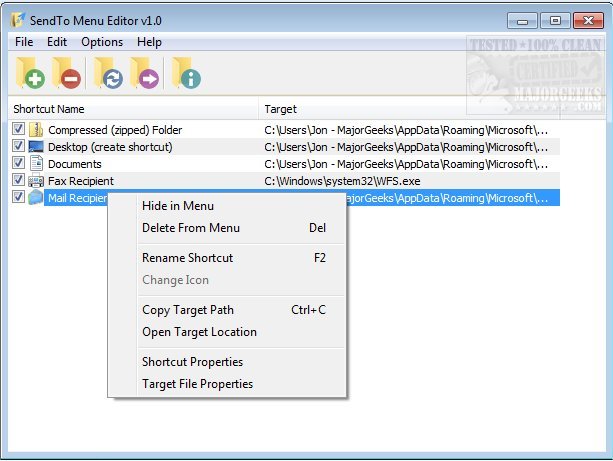SendTo Menu Editor simplifies managing the shortcuts in the Windows Send To menu.
SendTo Menu Editor simplifies managing the shortcuts in the Windows Send To menu.
The Windows Send To menu permits sending individual files to a specific folder, application, device, etc.; if you want to add your app or folder or delete any unnecessary items, you can tweak the Send To menu to suit your needs better. The process to achieve this isn't overly complex but does have several steps that can take some time.
SendTo Menu Editor will simplify and speed up the process of managing those shortcuts, etc., without needing to dig around in the UserProfile folder. And it is portable so you can always have it at your disposal. It is displayed through a tidy and easy-to-navigate interface that will list any items found. The available commands for SendTo Menu Editor can be used directly from the right-click context menu and the interface. These commands include Hide in Menu, delete from Menu, Rename SHortcut, Copy Target Path, Shortcut Properties, and more.
Similar:
Disable or Enable Context Menu Items With ShellExView
How to Delete, Add, and Edit Context Menu Items
Add the Control Panel to the Context Menu in Windows 10
Add or Remove the Classic Personalize Context Menu
Remove the "Share" Context Menu in Windows 10
Download