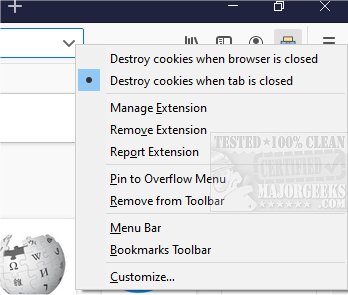Self-Destructing Cookies for Chrome, Firefox, Edge, and Opera allows you to delete cookies when you close your browser or when you close a tab.
Self-Destructing Cookies for Chrome, Firefox, Edge, and Opera allows you to delete cookies when you close your browser or when you close a tab.
Self-Destructing Cookies includes three options; destroy cookies when the browser is closed, destroy cookies when a tab is closed, and whitelist a hostname. It is intended to help users browse anonymously. When it is set to the session mode (hen the browser is entirely closed), it is basically equivalent to browsing in the private mode (incognito mode), except it supports whitelisting.
Self-Destructing Cookies is designed to be simple to use, allowing any user to protect their privacy.
Similar:
10 Google Chrome Flags to Improve Your Browsing Experience
How to Always Start Google Chrome in Incognito Mode in Windows 10
How to Always Start Microsoft Edge in InPrivate Mode
How to Prevent Google Chrome From Storing Your Browser History
Download