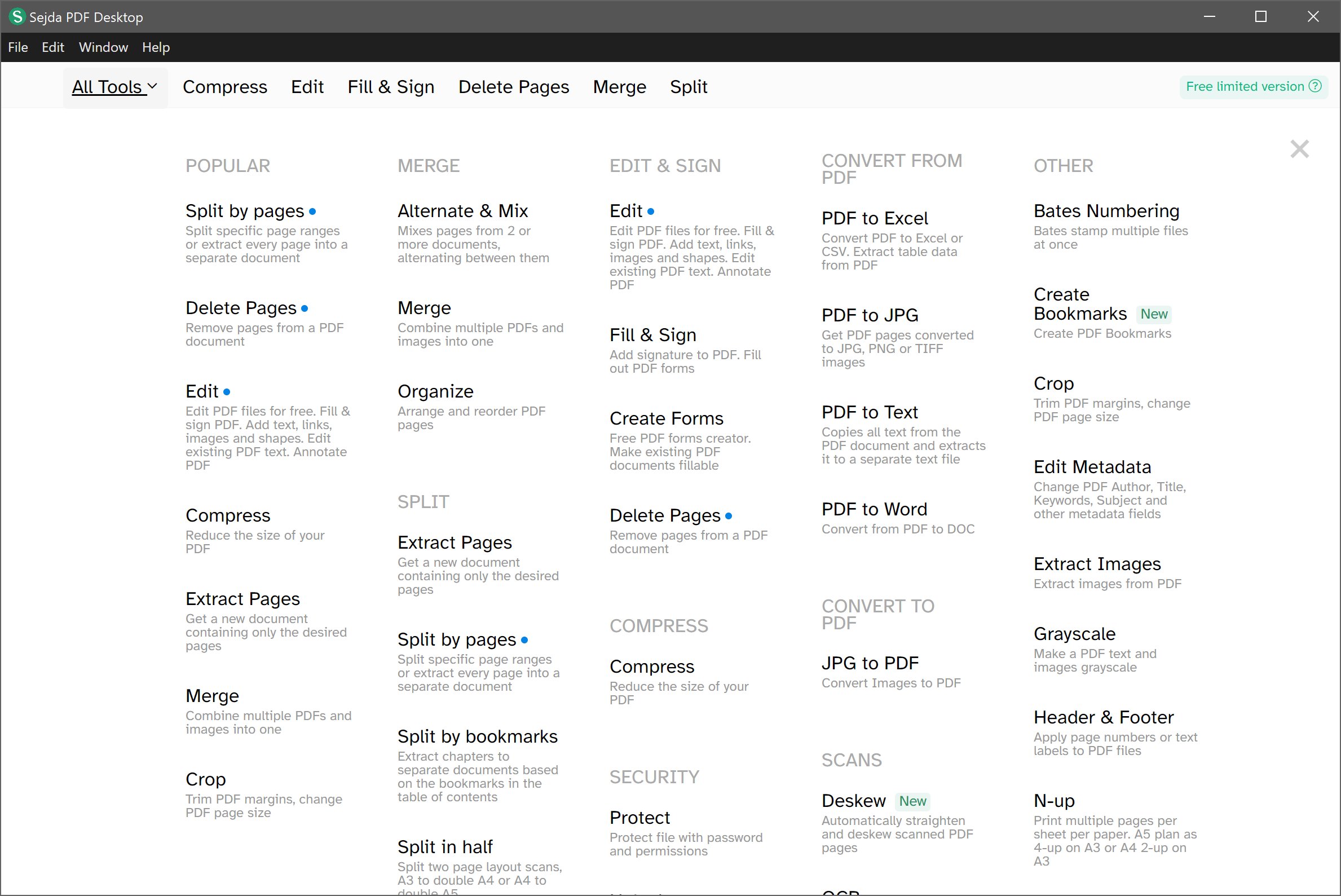Sejda PDF Desktop Free version 7.8.4 has been released, offering users a robust and user-friendly tool for managing PDF documents efficiently. It is designed to cater to a diverse audience, from students compiling research materials to professionals handling office reports and personal documentation, all without the complexity often associated with high-end software like Adobe Acrobat.
One of the standout features of Sejda PDF Desktop is its versatility in everyday PDF management tasks. Users can easily merge various documents, such as tax receipts or bank statements, into a single, organized PDF. The software also includes a compression feature that enables users to reduce file sizes while preserving quality, making it easier to send large files via email. For quick edits, such as correcting a resume or updating contact information, Sejda allows users to modify text directly without needing to convert files into other formats.
Security is another key aspect of Sejda PDF Desktop, which provides options to password-protect sensitive documents like financial statements and contracts, as well as tools for removing restrictions for easier editing and printing. Additionally, extracting specific pages from lengthy documents is made simple, which can save significant time when dealing with larger reports or research papers.
Sejda PDF Desktop is compatible across multiple platforms, including Windows, Mac, and Linux, and offers integration with Google Workspace. Users can also edit and sign PDF files, fill out forms, modify text, add images, and create hyperlinks—a suite of features that is rarely found in free PDF editors.
Key Features include:
- Merging, splitting, compressing, and editing PDFs
- Converting PDFs to Word, Excel, and image formats
- Adding or removing watermarks and annotations
- Text addition and deletion
- OCR functionality for making scanned PDFs editable
Pros:
- Clean and intuitive interface
- Wide array of tools for both casual and professional use
- Fast processing speeds and high-quality output
- Cross-platform compatibility
Cons:
- The free version may have limitations for frequent users.
Overall, Sejda PDF Desktop is a versatile and reliable PDF management solution suitable for various everyday scenarios. While the free version may be limiting for power users, it remains competitively priced compared to other PDF tools. For those looking for a straightforward, effective PDF manager, Sejda Desktop is an excellent choice.
Extension: In addition to the features mentioned, future updates could potentially introduce advanced functionalities such as collaborative editing for team projects, enhanced cloud storage integration, and improved AI-driven text recognition capabilities. This would further elevate Sejda PDF Desktop as a comprehensive tool for users who demand more from their PDF management software. As the digital landscape continues to evolve, maintaining user feedback and staying ahead of emerging trends will be crucial for Sejda's ongoing success in the PDF management space
One of the standout features of Sejda PDF Desktop is its versatility in everyday PDF management tasks. Users can easily merge various documents, such as tax receipts or bank statements, into a single, organized PDF. The software also includes a compression feature that enables users to reduce file sizes while preserving quality, making it easier to send large files via email. For quick edits, such as correcting a resume or updating contact information, Sejda allows users to modify text directly without needing to convert files into other formats.
Security is another key aspect of Sejda PDF Desktop, which provides options to password-protect sensitive documents like financial statements and contracts, as well as tools for removing restrictions for easier editing and printing. Additionally, extracting specific pages from lengthy documents is made simple, which can save significant time when dealing with larger reports or research papers.
Sejda PDF Desktop is compatible across multiple platforms, including Windows, Mac, and Linux, and offers integration with Google Workspace. Users can also edit and sign PDF files, fill out forms, modify text, add images, and create hyperlinks—a suite of features that is rarely found in free PDF editors.
Key Features include:
- Merging, splitting, compressing, and editing PDFs
- Converting PDFs to Word, Excel, and image formats
- Adding or removing watermarks and annotations
- Text addition and deletion
- OCR functionality for making scanned PDFs editable
Pros:
- Clean and intuitive interface
- Wide array of tools for both casual and professional use
- Fast processing speeds and high-quality output
- Cross-platform compatibility
Cons:
- The free version may have limitations for frequent users.
Overall, Sejda PDF Desktop is a versatile and reliable PDF management solution suitable for various everyday scenarios. While the free version may be limiting for power users, it remains competitively priced compared to other PDF tools. For those looking for a straightforward, effective PDF manager, Sejda Desktop is an excellent choice.
Extension: In addition to the features mentioned, future updates could potentially introduce advanced functionalities such as collaborative editing for team projects, enhanced cloud storage integration, and improved AI-driven text recognition capabilities. This would further elevate Sejda PDF Desktop as a comprehensive tool for users who demand more from their PDF management software. As the digital landscape continues to evolve, maintaining user feedback and staying ahead of emerging trends will be crucial for Sejda's ongoing success in the PDF management space
Sejda PDF Desktop Free 7.8.4 released
Sejda PDF Desktop is a powerful yet easy-to-use PDF management tool that is great for any user who wants to streamline their PDF document workflows.