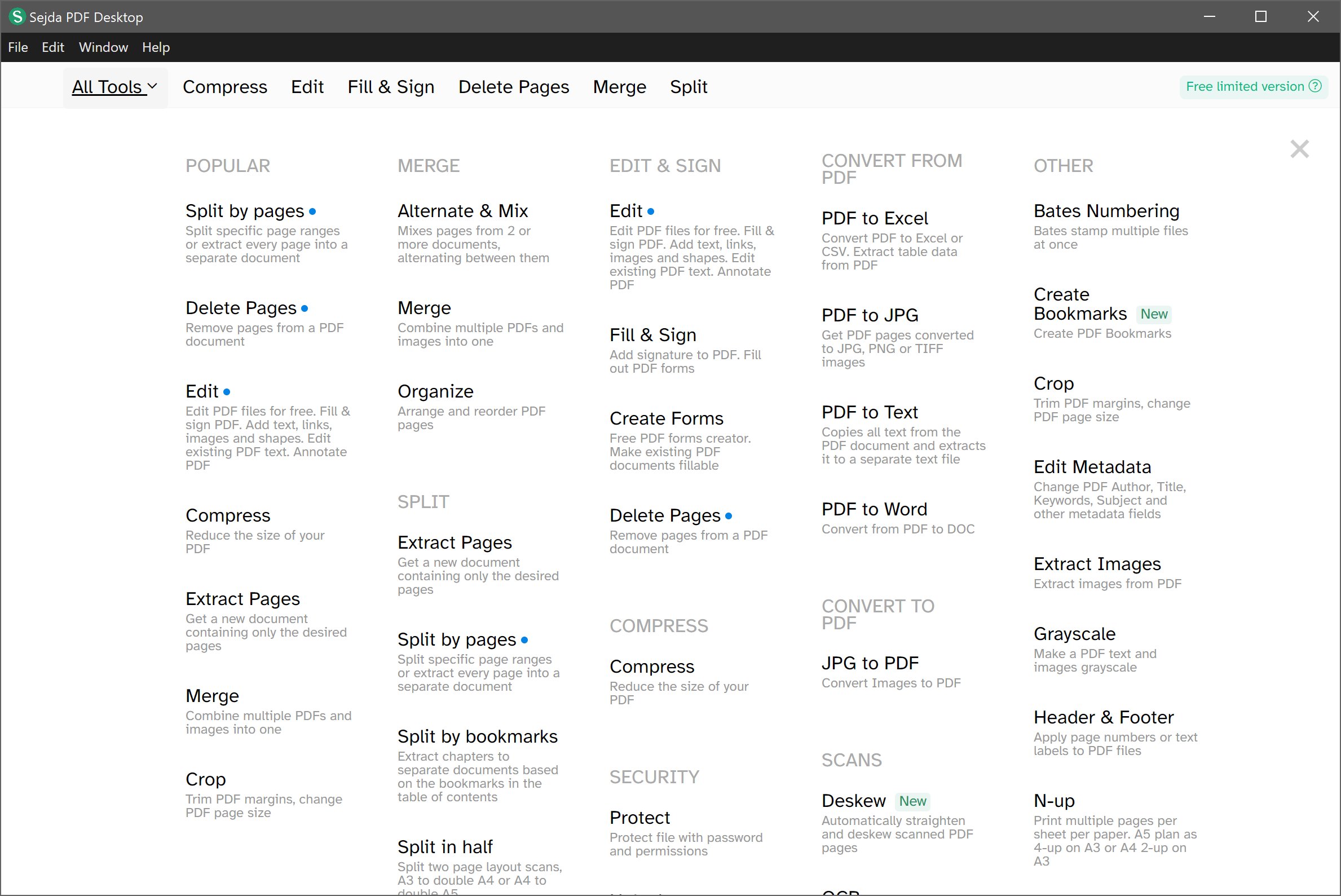Sejda PDF Desktop Free 7.8.2
Sejda PDF Desktop is a powerful yet easy-to-use PDF management tool that is great for any user who wants to streamline their PDF document workflows without a steep learning curve or the cost of something like Adobe Acrobat. Designed with everyday use in mind, it offers a range of features that cater to both casual and professional needs. Whether you're a student assembling research notes, an office worker juggling reports, or someone managing personal documents, Sejda has something to offer.
Why Choose Sejda PDF Desktop?
Sejda PDF Desktop has a strong range of versatility and practical uses for everyday PDF management. If you’re organizing tax documents,for example, it makes merging multiple receipts or monthly bank statements into one clean PDF a breeze. Need to email a large file? Sejda can compress PDFs while maintaining quality, ensuring they fit within attachment limits. For quick fixes, like correcting a typo in a resume or updating contact details in a document, Sejda allows you to edit text directly without converting the file to another format. It also provides essential security features, letting you password-protect sensitive files like financial statements or contracts or remove existing restrictions for easier editing and printing. Additionally, extracting specific pages from research papers or lengthy contracts is straightforward, saving time and effort when working with large documents. Sedja PDF Desktop supports Windows, Mac, and Linux and even has the option to add to your Google Workspace - if that's your thing.
One of our favorite features is the ability to edit and sign PDF files. You can fill out forms, modify existing text, add new text, insert images, create or edit hyperlinks, and annotate documents for a seamless and efficient experience. These are features that you just don't normally see in a free PDF document editor.
Key Features:
Merge, split, compress, and edit PDFs.
Convert PDF files to Word, Excel, and images.
Add or remove watermarks and annotations.
Add or delete text
OCR functionality to make scanned PDFs editable.
Pros:
Clean and intuitive interface.
Wide range of tools for both casual and professional tasks.
Fast processing speeds with excellent output quality.
Cross-platform compatibility (Windows, macOS, Linux).
Cons:
The free version may be restrictive for frequent users.
The Geeks Verdict:
Sejda Desktop is a versatile, user-friendly PDF solution that excels in practical, everyday scenarios. From fixing mistakes in your resume to preparing documents, it delivers reliable results. While power users might hit the free version’s limits quickly, the pricing is well within budget compared to other options. This software shines for those looking for a no-nonsense PDF manager that just works. If you’re tired of clunky alternatives or subscription-heavy tools, try Sejda Desktop—your PDFs will thank you.
Similar Reads:
How to Create a PDF in Windows
Sejda PDF Desktop Free 7.8.2
Sejda PDF Desktop is a powerful yet easy-to-use PDF management tool that is great for any user who wants to streamline their PDF document workflows.