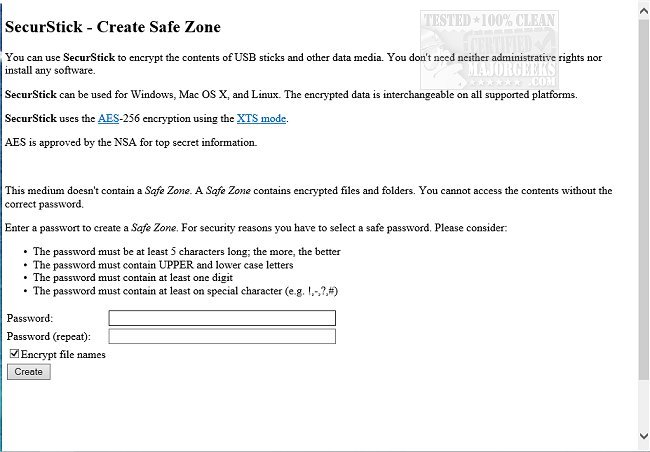SecurStick provides you with the ability to encrypt and cloak data on USB sticks and other portable storage devices in Windows and Linux.
SecurStick provides you with the ability to encrypt and cloak data on USB sticks and other portable storage devices.
This little USB tool will help to keep user-defined data secure on USB sticks and other portable devices, ensuring that if they end lost or stolen, the confidential data stored there will potentially remain so.
SecurStick works by creating a so-called safe zone that can only be accessed via the proper password at launch; all others will be denied access. It is browser-based, so as you can guess, the UI is not polished but is functional for the specific security task that it allows. All documents placed in the safe zone are encrypted. After selecting and placing your docs, they are directed to a hidden folder. There, unfortunately, is not much in the of help files for this app, so it may be prudent to play around with non-essential data first before placing vital data in SecurStick.
SecurStick almost didn't make it on MajorGeeks for the reason we mentioned above. However, there is value in its functionality for those that often use portable devices for data storage and want to keep them secure
Similar:
How to Stop File Explorer From Showing External Drives Twice
How to Optimize USB Drives for Better Performance
How to Restore Your SSD Performance by Secure Erasing It
How to Check If Your Hard Drive Is SSD or HDD
Download